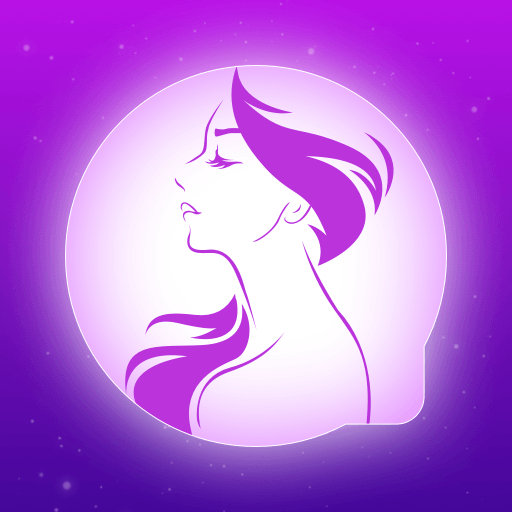Kome - Live Video Chat
Graj na PC z BlueStacks – Platforma gamingowa Android, która uzyskała zaufanie ponad 500 milionów graczy!
Strona zmodyfikowana w dniu: 26 lis 2022
Play Kome - Live Video Chat on PC
👉What can you experience at Kome?👈
🤳🏻Video Chat with Strangers
-Here you can find friends from all over the world and video chat with them. Every day there will be many high-quality users waiting for you to chat.
✅Real User
-All users are real people, only verified users will be recommended to you, so you can chat with confidence!
🌐Real-time Translation
-We provide real-time translation function, allowing you to communicate with users all over the world without barriers, and enjoy the fun of chatting!
🤩Intelligent Recommendation
You only need to click once in the Match, and we will recommend you the most suitable person according to your preferences.
🎁Beautiful Gift
-You can express your love by gifting your friends with beautiful gifts, and there are dozens of beautiful gifts to choose from.
🧚♀️Delicate Face Beauty Effects
-You can adjust the beauty effect according to your own preferences and show a better version of yourself in front of your friends.
Contact us
Email: komeservices@kome.live
Zagraj w Kome - Live Video Chat na PC. To takie proste.
-
Pobierz i zainstaluj BlueStacks na PC
-
Zakończ pomyślnie ustawienie Google, aby otrzymać dostęp do sklepu Play, albo zrób to później.
-
Wyszukaj Kome - Live Video Chat w pasku wyszukiwania w prawym górnym rogu.
-
Kliknij, aby zainstalować Kome - Live Video Chat z wyników wyszukiwania
-
Ukończ pomyślnie rejestrację Google (jeśli krok 2 został pominięty) aby zainstalować Kome - Live Video Chat
-
Klinij w ikonę Kome - Live Video Chat na ekranie startowym, aby zacząć grę