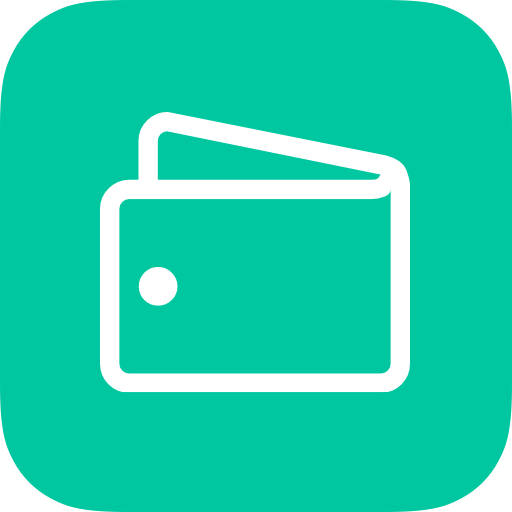Event Check-In App l zkipster
Graj na PC z BlueStacks – Platforma gamingowa Android, która uzyskała zaufanie ponad 500 milionów graczy!
Strona zmodyfikowana w dniu: 21 stycznia 2020
Play Event Check-In App l zkipster on PC
- Sign up online and test features with a free event with 25 guests
- Customize guest lists with a range of pro event tools you can turn on or off for each event
- Build multiple guest lists, segment guests, launch campaigns with an easy-to-use email builder
- Create branded online email invitations with your own HTML design
- Generate public or private response forms to collect guest information
- Monitor important guests using powerful analytics for RSVP and form submissions
- See your RSVP invitation lists automatically turn into dynamic guest lists with clear status updates
- Sync multiple devices, from all major platforms including iOS and Android
- Check in guests in less than 3 seconds
- Add and edit guest information on the fly
- Send and receive staff alerts via text or email
- Have us build dynamic seating charts to seat and reseat guests or build your own
- Select, match and source guest profile pictures within guest lists
- Print name tags and escort cards with a wireless printer at event check-in
- Monitor stats during and pull comprehensive event reports after your event
- Rely on the industry’s most reliable offline function in case your devices disconnect
- Receive customer support on chat, email or phone depending on subscription
- Subscribe for unlimited events or pay per event
Learn for yourself how seamlessly zkipster works. Join the industry leader today!
Zagraj w Event Check-In App l zkipster na PC. To takie proste.
-
Pobierz i zainstaluj BlueStacks na PC
-
Zakończ pomyślnie ustawienie Google, aby otrzymać dostęp do sklepu Play, albo zrób to później.
-
Wyszukaj Event Check-In App l zkipster w pasku wyszukiwania w prawym górnym rogu.
-
Kliknij, aby zainstalować Event Check-In App l zkipster z wyników wyszukiwania
-
Ukończ pomyślnie rejestrację Google (jeśli krok 2 został pominięty) aby zainstalować Event Check-In App l zkipster
-
Klinij w ikonę Event Check-In App l zkipster na ekranie startowym, aby zacząć grę