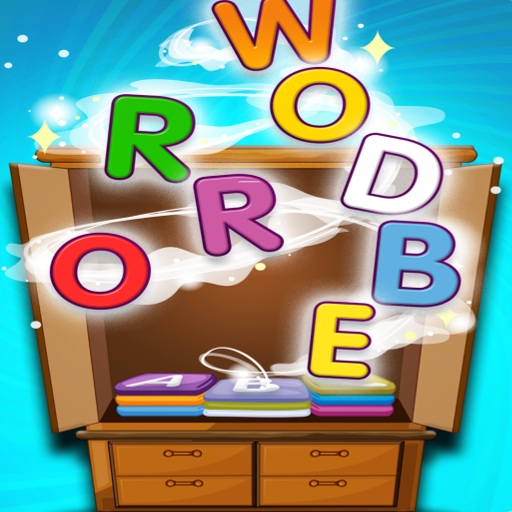Word Sweeper
Играйте на ПК с BlueStacks – игровой платформе для приложений на Android. Нас выбирают более 500 млн. игроков.
Страница изменена: 9 июля 2020 г.
Play Word Sweeper on PC
Word Sweeper is a beautiful and challenging word search game to sharpen your brain and grow your IQ. Once you start playing, you just won't be able to put it down!
HOW TO PLAY?
• Search and swipe to reveal hidden words in the right order according to the clue(s).
• Tap the "Spyglass", "Hint" or "Shuffle" buttons when you get stuck.
• Complete puzzles to unlock beautiful themes.
FEATURES
• 5000+ LEVELS. Test your brain with over 5000+ levels and more challenges coming soon.
• 100+ BEAUTIFUL THEMES. Choose from themes that unlocked as you play.
• OFFLINE. Play offline anytime and anywhere without WIFI.
• FREE COINS. Watch short videos to get free coins!
• BONUS POINTS. Earn rewards by finding extra words.
• DAILY CHALLENGE + DAILY REWARD. Endless new puzzles means there is never a dull day with Word Sweeper.
Just download Word Sweeper, start to search letters and find words, enjoy the best crossword game ever! Entertain your chums, friends and family by sharing this fantastic new game and searching words together!
E-MAIL US
WonderCrossword@outlook.com
Играйте в игру Word Sweeper на ПК. Это легко и просто.
-
Скачайте и установите BlueStacks на ПК.
-
Войдите в аккаунт Google, чтобы получить доступ к Google Play, или сделайте это позже.
-
В поле поиска, которое находится в правой части экрана, введите название игры – Word Sweeper.
-
Среди результатов поиска найдите игру Word Sweeper и нажмите на кнопку "Установить".
-
Завершите авторизацию в Google (если вы пропустили этот шаг в начале) и установите игру Word Sweeper.
-
Нажмите на ярлык игры Word Sweeper на главном экране, чтобы начать играть.