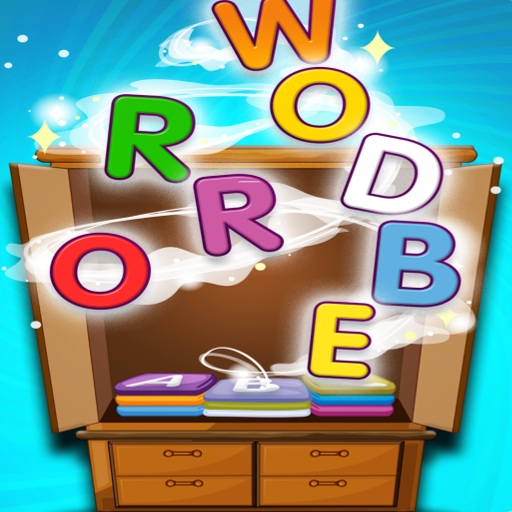Word Sweeper
Chơi trên PC với BlueStacks - Nền tảng chơi game Android, được hơn 500 triệu game thủ tin tưởng.
Trang đã được sửa đổi vào: 9 tháng 7, 2020
Play Word Sweeper on PC
Word Sweeper is a beautiful and challenging word search game to sharpen your brain and grow your IQ. Once you start playing, you just won't be able to put it down!
HOW TO PLAY?
• Search and swipe to reveal hidden words in the right order according to the clue(s).
• Tap the "Spyglass", "Hint" or "Shuffle" buttons when you get stuck.
• Complete puzzles to unlock beautiful themes.
FEATURES
• 5000+ LEVELS. Test your brain with over 5000+ levels and more challenges coming soon.
• 100+ BEAUTIFUL THEMES. Choose from themes that unlocked as you play.
• OFFLINE. Play offline anytime and anywhere without WIFI.
• FREE COINS. Watch short videos to get free coins!
• BONUS POINTS. Earn rewards by finding extra words.
• DAILY CHALLENGE + DAILY REWARD. Endless new puzzles means there is never a dull day with Word Sweeper.
Just download Word Sweeper, start to search letters and find words, enjoy the best crossword game ever! Entertain your chums, friends and family by sharing this fantastic new game and searching words together!
E-MAIL US
WonderCrossword@outlook.com
Chơi Word Sweeper trên PC. Rất dễ để bắt đầu
-
Tải và cài đặt BlueStacks trên máy của bạn
-
Hoàn tất đăng nhập vào Google để đến PlayStore, hoặc thực hiện sau
-
Tìm Word Sweeper trên thanh tìm kiếm ở góc phải màn hình
-
Nhấn vào để cài đặt Word Sweeper trong danh sách kết quả tìm kiếm
-
Hoàn tất đăng nhập Google (nếu bạn chưa làm bước 2) để cài đặt Word Sweeper
-
Nhấn vào icon Word Sweeper tại màn hình chính để bắt đầu chơi