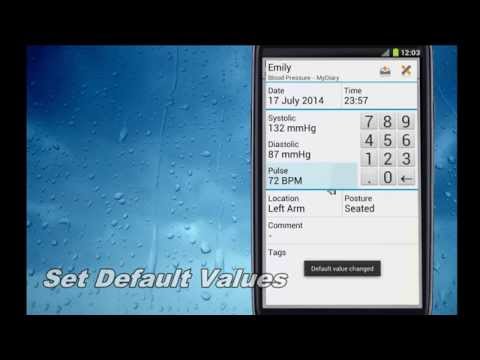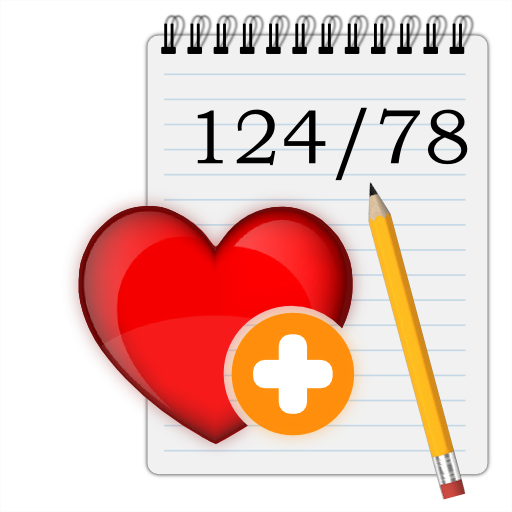
MyDiary – Presión arterial
Juega en PC con BlueStacks: la plataforma de juegos Android, en la que confían más de 500 millones de jugadores.
Página modificada el: 24 de enero de 2019
Play Blood Pressure Log - MyDiary on PC
Adding blood pressure measurements is very easy thanks to a clean user interface and a dedicated keypad. The blood pressure log can be viewed not only in a table but also in a number of charts and statistics. You can print the log or send it directly to your doctor.
Blood Pressure Log
• Log the blood pressure readings
• Add the cuff location and the body posture
• See interactive charts, statistics, and a summary
• Print reports or share the data by email
• Import data exported from other apps (using the CSV format)
Additional Features
• Track weight, glucose, and oxygen saturation
• Define custom ranges for low and high blood pressure
• Add custom tags and description to each measurement
• Customize ranges for low and high blood pressure
• Filter the displayed data
Export Data
• Save to a file or send by email
• Generate reports for the MS Word
• Create Excel spreadsheets
• Export to CSV or XML data formats
Problems, ideas or questions?Contact: info@mydiary-bloodpressure.com
Juega MyDiary – Presión arterial en la PC. Es fácil comenzar.
-
Descargue e instale BlueStacks en su PC
-
Complete el inicio de sesión de Google para acceder a Play Store, o hágalo más tarde
-
Busque MyDiary – Presión arterial en la barra de búsqueda en la esquina superior derecha
-
Haga clic para instalar MyDiary – Presión arterial desde los resultados de búsqueda
-
Complete el inicio de sesión de Google (si omitió el paso 2) para instalar MyDiary – Presión arterial
-
Haz clic en el ícono MyDiary – Presión arterial en la pantalla de inicio para comenzar a jugar