
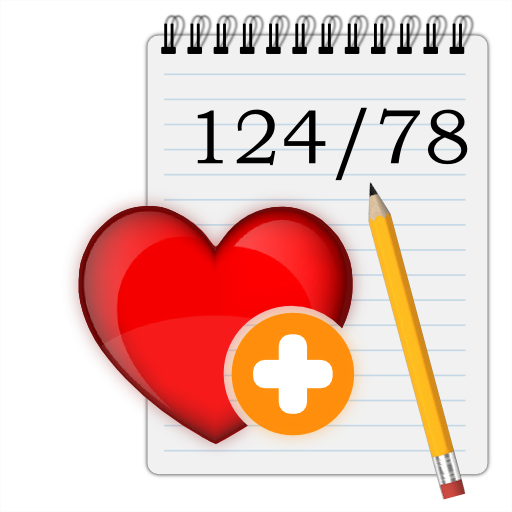
Blood Pressure Log - MyDiary
เล่นบน PC ผ่าน BlueStacks - Android Gaming Platform ที่ได้รับความไว้วางใจจากเกมเมอร์ 500 ล้านคนทั่วโลก
Page Modified on: 24 มกราคม 2562
Play Blood Pressure Log - MyDiary on PC
Adding blood pressure measurements is very easy thanks to a clean user interface and a dedicated keypad. The blood pressure log can be viewed not only in a table but also in a number of charts and statistics. You can print the log or send it directly to your doctor.
Blood Pressure Log
• Log the blood pressure readings
• Add the cuff location and the body posture
• See interactive charts, statistics, and a summary
• Print reports or share the data by email
• Import data exported from other apps (using the CSV format)
Additional Features
• Track weight, glucose, and oxygen saturation
• Define custom ranges for low and high blood pressure
• Add custom tags and description to each measurement
• Customize ranges for low and high blood pressure
• Filter the displayed data
Export Data
• Save to a file or send by email
• Generate reports for the MS Word
• Create Excel spreadsheets
• Export to CSV or XML data formats
Problems, ideas or questions?Contact: info@mydiary-bloodpressure.com
เล่น Blood Pressure Log - MyDiary บน PC ได้ง่ายกว่า
-
ดาวน์โหลดและติดตั้ง BlueStacks บน PC ของคุณ
-
ลงชื่อเข้าใช้แอคเคาท์ Google เพื่อเข้าสู่ Play Store หรือทำในภายหลัง
-
ค้นหา Blood Pressure Log - MyDiary ในช่องค้นหาด้านขวาบนของโปรแกรม
-
คลิกเพื่อติดตั้ง Blood Pressure Log - MyDiary จากผลการค้นหา
-
ลงชื่อเข้าใช้บัญชี Google Account (หากยังไม่ได้ทำในขั้นที่ 2) เพื่อติดตั้ง Blood Pressure Log - MyDiary
-
คลิกที่ไอคอน Blood Pressure Log - MyDiary ในหน้าจอเพื่อเริ่มเล่น



