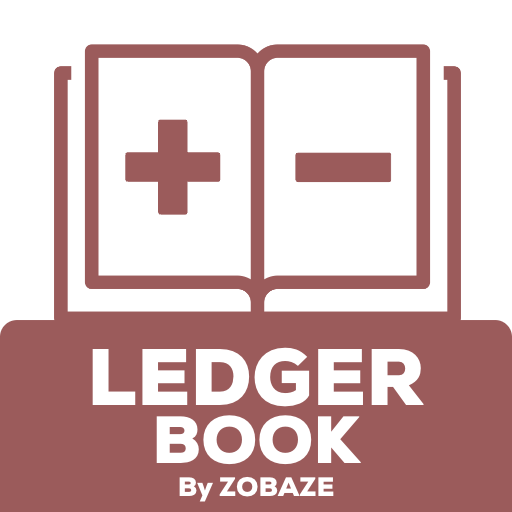Account Manager - Personal Ledger Book
Play on PC with BlueStacks – the Android Gaming Platform, trusted by 500M+ gamers.
Page Modified on: December 12, 2019
Play Account Manager - Personal Ledger Book on PC
App Features:
- Add your accounts
- Add your daily income and expense transaction
- Generate PDF and Excel file
- Password protection
- Multiple currency supported
- Share all your transaction detail with pdf and Excel file
- Add, Update and Delete transaction detail
- Backup/Restore functionality
- Completely offline app
- Chronological sorting supported
- Backup reminder and other settings
Accounts Manager app can be used to track your daily income and expense transaction as per your need.
Easy Entries: Account Manager App is easy in adding, deleting and canceling a credit or debit entry.
Simplicity: Account Manager App is very much simple to use and does not require any training.
You can send feedback because your feedbacks are very important. Feel free to send your feedbacks, suggestions, views.
Use of App
- Add account of Party, Person and Employee Related to the Project.
- Add transaction entry like Credit or Debit.
- Easy Edit and Delete entry with long press on transaction entry.
Note: Periodically take backup of account data which will help to restore some situation.
Play Account Manager - Personal Ledger Book on PC. It’s easy to get started.
-
Download and install BlueStacks on your PC
-
Complete Google sign-in to access the Play Store, or do it later
-
Look for Account Manager - Personal Ledger Book in the search bar at the top right corner
-
Click to install Account Manager - Personal Ledger Book from the search results
-
Complete Google sign-in (if you skipped step 2) to install Account Manager - Personal Ledger Book
-
Click the Account Manager - Personal Ledger Book icon on the home screen to start playing