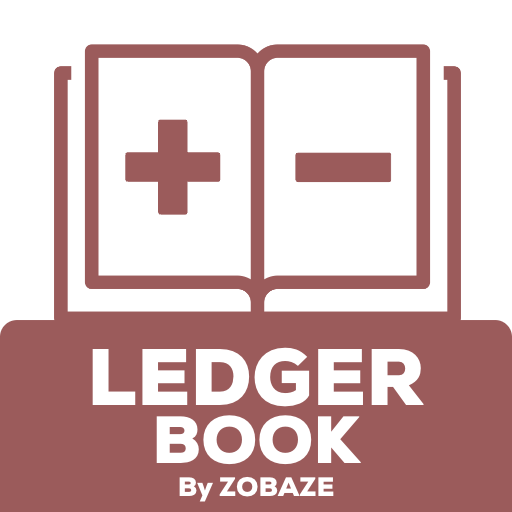Account Manager - Personal Ledger Book
Gioca su PC con BlueStacks: la piattaforma di gioco Android, considerata affidabile da oltre 500 milioni di giocatori.
Pagina modificata il: 12 dicembre 2019
Play Account Manager - Personal Ledger Book on PC
App Features:
- Add your accounts
- Add your daily income and expense transaction
- Generate PDF and Excel file
- Password protection
- Multiple currency supported
- Share all your transaction detail with pdf and Excel file
- Add, Update and Delete transaction detail
- Backup/Restore functionality
- Completely offline app
- Chronological sorting supported
- Backup reminder and other settings
Accounts Manager app can be used to track your daily income and expense transaction as per your need.
Easy Entries: Account Manager App is easy in adding, deleting and canceling a credit or debit entry.
Simplicity: Account Manager App is very much simple to use and does not require any training.
You can send feedback because your feedbacks are very important. Feel free to send your feedbacks, suggestions, views.
Use of App
- Add account of Party, Person and Employee Related to the Project.
- Add transaction entry like Credit or Debit.
- Easy Edit and Delete entry with long press on transaction entry.
Note: Periodically take backup of account data which will help to restore some situation.
Gioca Account Manager - Personal Ledger Book su PC. È facile iniziare.
-
Scarica e installa BlueStacks sul tuo PC
-
Completa l'accesso a Google per accedere al Play Store o eseguilo in un secondo momento
-
Cerca Account Manager - Personal Ledger Book nella barra di ricerca nell'angolo in alto a destra
-
Fai clic per installare Account Manager - Personal Ledger Book dai risultati della ricerca
-
Completa l'accesso a Google (se hai saltato il passaggio 2) per installare Account Manager - Personal Ledger Book
-
Fai clic sull'icona Account Manager - Personal Ledger Book nella schermata principale per iniziare a giocare