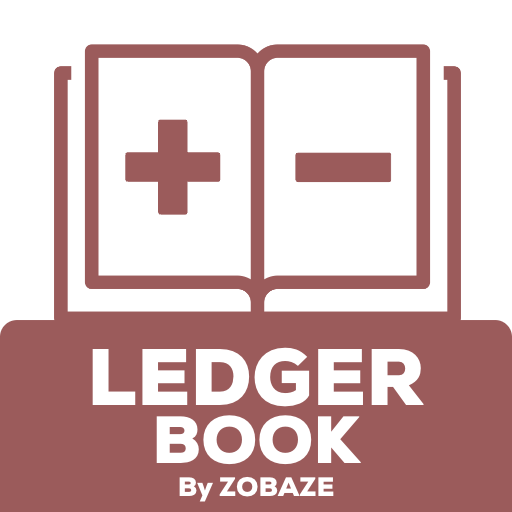Account Manager - Personal Ledger Book
500M + oyuncunun güvendiği Android Oyun Platformu, BlueStacks ile PC'de oynayın.
Sayfa Değiştirilme tarihi: 12 Aralık 2019
Play Account Manager - Personal Ledger Book on PC
App Features:
- Add your accounts
- Add your daily income and expense transaction
- Generate PDF and Excel file
- Password protection
- Multiple currency supported
- Share all your transaction detail with pdf and Excel file
- Add, Update and Delete transaction detail
- Backup/Restore functionality
- Completely offline app
- Chronological sorting supported
- Backup reminder and other settings
Accounts Manager app can be used to track your daily income and expense transaction as per your need.
Easy Entries: Account Manager App is easy in adding, deleting and canceling a credit or debit entry.
Simplicity: Account Manager App is very much simple to use and does not require any training.
You can send feedback because your feedbacks are very important. Feel free to send your feedbacks, suggestions, views.
Use of App
- Add account of Party, Person and Employee Related to the Project.
- Add transaction entry like Credit or Debit.
- Easy Edit and Delete entry with long press on transaction entry.
Note: Periodically take backup of account data which will help to restore some situation.
Account Manager - Personal Ledger Book oyununu PC'de oyna. Başlamak çok kolay.
-
BlueStacks'i PC'nize İndirin ve Yükleyin
-
Play Store'a erişmek için Google girişi yapın ya da daha sonraya bırakın.
-
Sağ üst köşeye Account Manager - Personal Ledger Book yazarak arayın.
-
Account Manager - Personal Ledger Book uygulamasını arama sonuçlarından indirmek için tıklayın.
-
(iEğer Adım 2'yi atladıysanız) Account Manager - Personal Ledger Book uygulamasını yüklemek için Google'a giriş yapın.
-
Oynatmaya başlatmak için ekrandaki Account Manager - Personal Ledger Book ikonuna tıklayın.