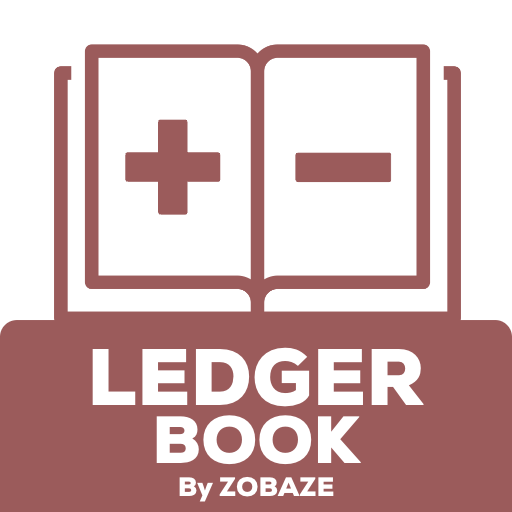Account Manager - Personal Ledger Book
商务办公 | zLinkSoft
在電腦上使用BlueStacks –受到5億以上的遊戲玩家所信任的Android遊戲平台。
Play Account Manager - Personal Ledger Book on PC
Accounts Manager app keep track of your daily money transactions by storing credit and debit history. It makes accounting easy to manage and user friendly easy to use. You can take backup and restore your transaction detail. This app is also password protected so you can keep safe your daily income and expense transaction detail. It eliminates the need of carrying a pocket diary and does the balance calculation on its own.
App Features:
- Add your accounts
- Add your daily income and expense transaction
- Generate PDF and Excel file
- Password protection
- Multiple currency supported
- Share all your transaction detail with pdf and Excel file
- Add, Update and Delete transaction detail
- Backup/Restore functionality
- Completely offline app
- Chronological sorting supported
- Backup reminder and other settings
Accounts Manager app can be used to track your daily income and expense transaction as per your need.
Easy Entries: Account Manager App is easy in adding, deleting and canceling a credit or debit entry.
Simplicity: Account Manager App is very much simple to use and does not require any training.
You can send feedback because your feedbacks are very important. Feel free to send your feedbacks, suggestions, views.
Use of App
- Add account of Party, Person and Employee Related to the Project.
- Add transaction entry like Credit or Debit.
- Easy Edit and Delete entry with long press on transaction entry.
Note: Periodically take backup of account data which will help to restore some situation.
App Features:
- Add your accounts
- Add your daily income and expense transaction
- Generate PDF and Excel file
- Password protection
- Multiple currency supported
- Share all your transaction detail with pdf and Excel file
- Add, Update and Delete transaction detail
- Backup/Restore functionality
- Completely offline app
- Chronological sorting supported
- Backup reminder and other settings
Accounts Manager app can be used to track your daily income and expense transaction as per your need.
Easy Entries: Account Manager App is easy in adding, deleting and canceling a credit or debit entry.
Simplicity: Account Manager App is very much simple to use and does not require any training.
You can send feedback because your feedbacks are very important. Feel free to send your feedbacks, suggestions, views.
Use of App
- Add account of Party, Person and Employee Related to the Project.
- Add transaction entry like Credit or Debit.
- Easy Edit and Delete entry with long press on transaction entry.
Note: Periodically take backup of account data which will help to restore some situation.
在電腦上遊玩Account Manager - Personal Ledger Book . 輕易上手.
-
在您的電腦上下載並安裝BlueStacks
-
完成Google登入後即可訪問Play商店,或等你需要訪問Play商店十再登入
-
在右上角的搜索欄中尋找 Account Manager - Personal Ledger Book
-
點擊以從搜索結果中安裝 Account Manager - Personal Ledger Book
-
完成Google登入(如果您跳過了步驟2),以安裝 Account Manager - Personal Ledger Book
-
在首頁畫面中點擊 Account Manager - Personal Ledger Book 圖標來啟動遊戲