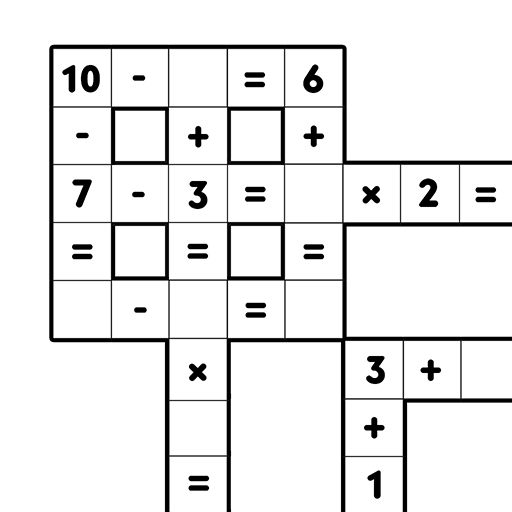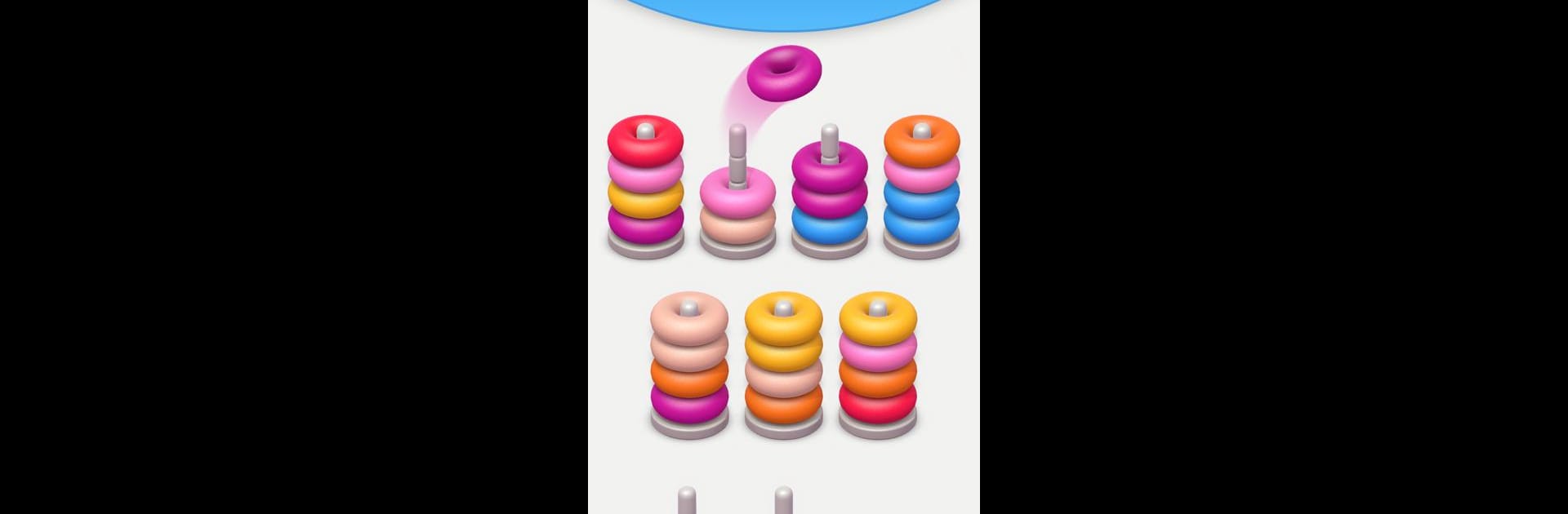

Color Sort 3D — Hoop Stack
Spiele auf dem PC mit BlueStacks - der Android-Gaming-Plattform, der über 500 Millionen Spieler vertrauen.
Seite geändert am: 15.11.2024
Play Color Sort 3D — Hoop Stack on PC or Mac
Color Sort 3D — Hoop Stack is a Puzzle game developed by ZephyrMobile. BlueStacks app player is the best Android emulator to play this Android game on your PC or Mac for an immersive gaming experience.
About the Game
Color Sort 3D — Hoop Stack is your new go-to puzzle game developed by ZephyrMobile. Dive into a world of soothing colors where your main challenge is to sort hoops by color, stacking them in the right order. Expect a super relaxing experience with over 500 puzzles to keep your mind engaged.
Game Features
-
Endless Levels: Challenge yourself with a huge variety of levels, all unlocked and subscription-free.
-
Colorful Relaxation: Use the color sort puzzle as a form of color therapy for stress relief. It’s designed to help you unwind and clear negative thoughts.
-
Simple Yet Engaging: Pick and stack hoops, using logic to match colors. It’s easy to learn but keeps the brain ticking.
-
Wide Audience Appeal: Fans of water and ball sort games will find this equally enticing.
Try Color Sort 3D — Hoop Stack now, and find your stress-free groove with BlueStacks!
Spiele Color Sort 3D — Hoop Stack auf dem PC. Der Einstieg ist einfach.
-
Lade BlueStacks herunter und installiere es auf deinem PC
-
Schließe die Google-Anmeldung ab, um auf den Play Store zuzugreifen, oder mache es später
-
Suche in der Suchleiste oben rechts nach Color Sort 3D — Hoop Stack
-
Klicke hier, um Color Sort 3D — Hoop Stack aus den Suchergebnissen zu installieren
-
Schließe die Google-Anmeldung ab (wenn du Schritt 2 übersprungen hast), um Color Sort 3D — Hoop Stack zu installieren.
-
Klicke auf dem Startbildschirm auf das Color Sort 3D — Hoop Stack Symbol, um mit dem Spielen zu beginnen