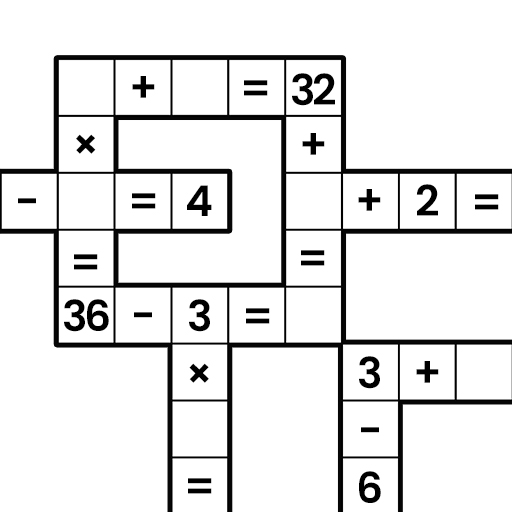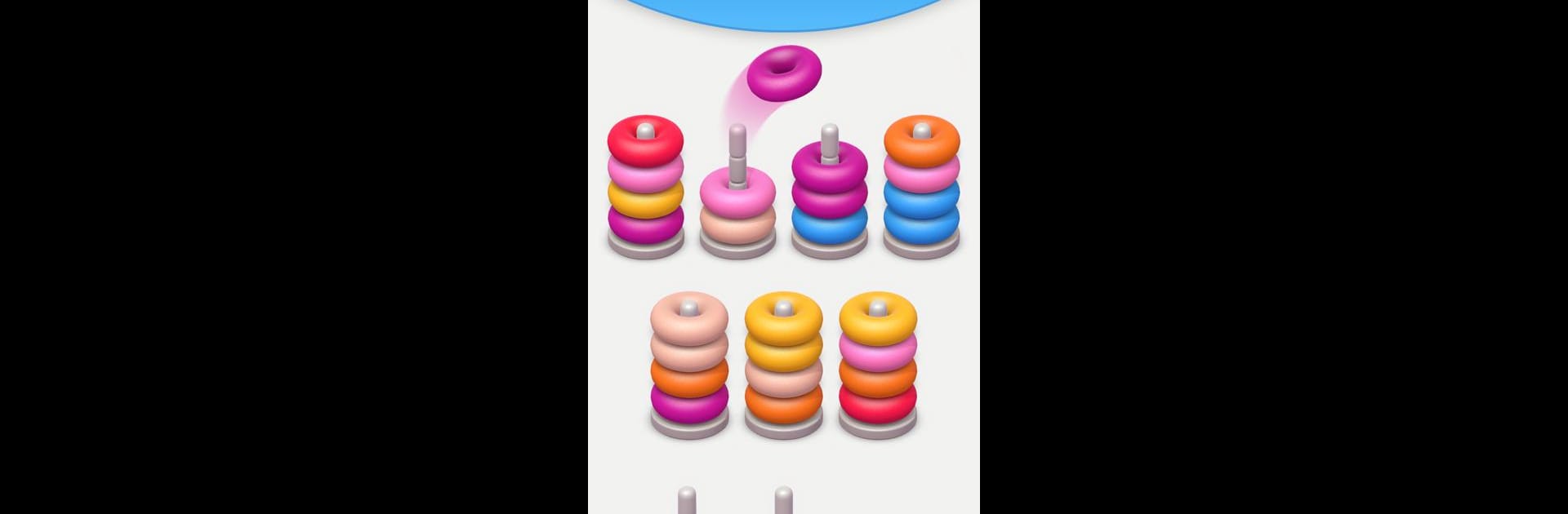

Color Sort 3D — Hoop Stack
BlueStacksを使ってPCでプレイ - 5憶以上のユーザーが愛用している高機能Androidゲーミングプラットフォーム
Play Color Sort 3D — Hoop Stack on PC or Mac
Color Sort 3D — Hoop Stack is a Puzzle game developed by ZephyrMobile. BlueStacks app player is the best Android emulator to play this Android game on your PC or Mac for an immersive gaming experience.
About the Game
Color Sort 3D — Hoop Stack is your new go-to puzzle game developed by ZephyrMobile. Dive into a world of soothing colors where your main challenge is to sort hoops by color, stacking them in the right order. Expect a super relaxing experience with over 500 puzzles to keep your mind engaged.
Game Features
-
Endless Levels: Challenge yourself with a huge variety of levels, all unlocked and subscription-free.
-
Colorful Relaxation: Use the color sort puzzle as a form of color therapy for stress relief. It’s designed to help you unwind and clear negative thoughts.
-
Simple Yet Engaging: Pick and stack hoops, using logic to match colors. It’s easy to learn but keeps the brain ticking.
-
Wide Audience Appeal: Fans of water and ball sort games will find this equally enticing.
Try Color Sort 3D — Hoop Stack now, and find your stress-free groove with BlueStacks!
Color Sort 3D — Hoop StackをPCでプレイ
-
BlueStacksをダウンロードしてPCにインストールします。
-
GoogleにサインインしてGoogle Play ストアにアクセスします。(こちらの操作は後で行っても問題ありません)
-
右上の検索バーにColor Sort 3D — Hoop Stackを入力して検索します。
-
クリックして検索結果からColor Sort 3D — Hoop Stackをインストールします。
-
Googleサインインを完了してColor Sort 3D — Hoop Stackをインストールします。※手順2を飛ばしていた場合
-
ホーム画面にてColor Sort 3D — Hoop Stackのアイコンをクリックしてアプリを起動します。