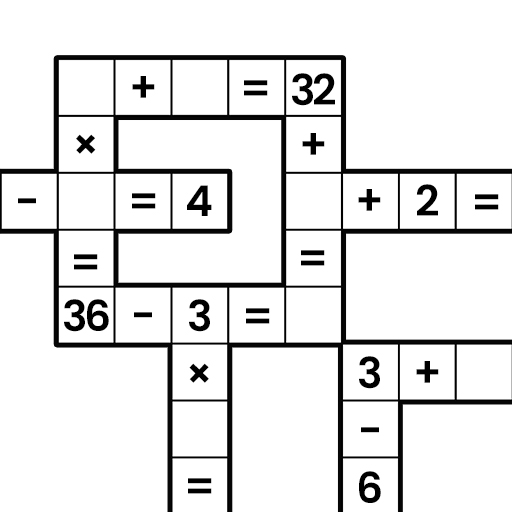Nut Sort: Color Sorting Game
Spiele auf dem PC mit BlueStacks - der Android-Gaming-Plattform, der über 500 Millionen Spieler vertrauen.
Seite geändert am: Apr 2, 2025
Play Nut Sort: Color Sorting Game on PC or Mac
Nut Sort: Color Sorting Game is a Puzzle game developed by ZephyrMobile. BlueStacks app player is the best Android emulator to play this Android game on your PC or Mac for an immersive gaming experience.
About the Game
Play Nut Sort: Color Sorting Game and test your brain with colorful challenges. It’s all about sorting vibrant nuts and bolts to match the patterns. Expect a simple, yet engaging gameplay that’s perfect for unwinding.
Game Features
- Colorful Challenges: Countless levels with all the colorful nuts and bolts you’d want. It starts easy, but the complexity ramps up nicely.
- Intuitive Controls: It’s easy-peasy with drag-and-drop mechanics. Great for all ages!
- Brain-Teasing Puzzles: Strategy and precision are key here. Keep your mind sharp with these fun puzzles.
- Achievements & Rewards: Conquer levels to get cool rewards.
Whether you’re after a relaxing pastime or a fun brain teaser, Nut Sort: Color Sorting Game’s got you covered!
Spiele Nut Sort: Color Sorting Game auf dem PC. Der Einstieg ist einfach.
-
Lade BlueStacks herunter und installiere es auf deinem PC
-
Schließe die Google-Anmeldung ab, um auf den Play Store zuzugreifen, oder mache es später
-
Suche in der Suchleiste oben rechts nach Nut Sort: Color Sorting Game
-
Klicke hier, um Nut Sort: Color Sorting Game aus den Suchergebnissen zu installieren
-
Schließe die Google-Anmeldung ab (wenn du Schritt 2 übersprungen hast), um Nut Sort: Color Sorting Game zu installieren.
-
Klicke auf dem Startbildschirm auf das Nut Sort: Color Sorting Game Symbol, um mit dem Spielen zu beginnen