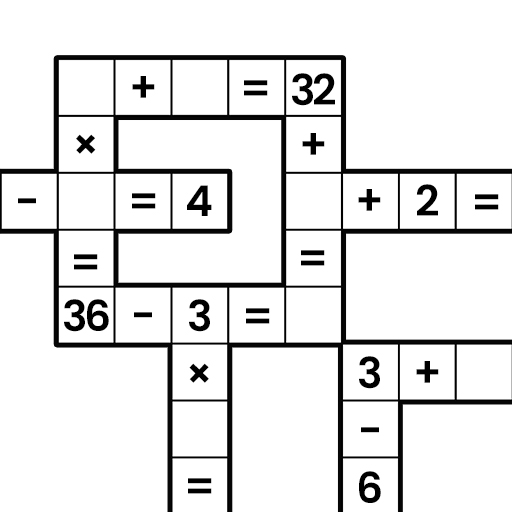Nut Sort: Color Sorting Game
Gioca su PC con BlueStacks: la piattaforma di gioco Android, considerata affidabile da oltre 500 milioni di giocatori.
Pagina modificata il: Apr 2, 2025
Play Nut Sort: Color Sorting Game on PC or Mac
Nut Sort: Color Sorting Game is a Puzzle game developed by ZephyrMobile. BlueStacks app player is the best Android emulator to play this Android game on your PC or Mac for an immersive gaming experience.
About the Game
Play Nut Sort: Color Sorting Game and test your brain with colorful challenges. It’s all about sorting vibrant nuts and bolts to match the patterns. Expect a simple, yet engaging gameplay that’s perfect for unwinding.
Game Features
- Colorful Challenges: Countless levels with all the colorful nuts and bolts you’d want. It starts easy, but the complexity ramps up nicely.
- Intuitive Controls: It’s easy-peasy with drag-and-drop mechanics. Great for all ages!
- Brain-Teasing Puzzles: Strategy and precision are key here. Keep your mind sharp with these fun puzzles.
- Achievements & Rewards: Conquer levels to get cool rewards.
Whether you’re after a relaxing pastime or a fun brain teaser, Nut Sort: Color Sorting Game’s got you covered!
Gioca Nut Sort: Color Sorting Game su PC. È facile iniziare.
-
Scarica e installa BlueStacks sul tuo PC
-
Completa l'accesso a Google per accedere al Play Store o eseguilo in un secondo momento
-
Cerca Nut Sort: Color Sorting Game nella barra di ricerca nell'angolo in alto a destra
-
Fai clic per installare Nut Sort: Color Sorting Game dai risultati della ricerca
-
Completa l'accesso a Google (se hai saltato il passaggio 2) per installare Nut Sort: Color Sorting Game
-
Fai clic sull'icona Nut Sort: Color Sorting Game nella schermata principale per iniziare a giocare