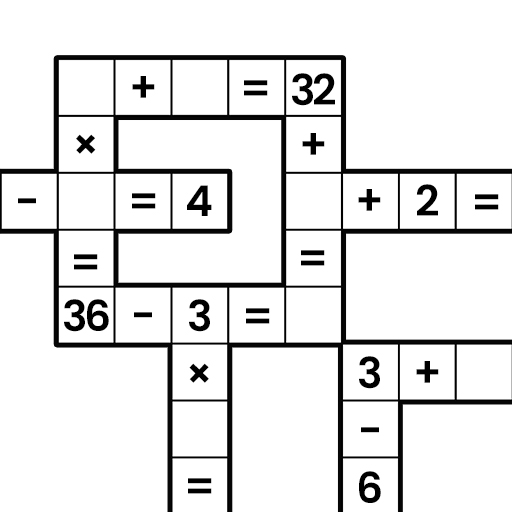ナットとボルト — ソートパズルを含むパズルゲーム
BlueStacksを使ってPCでプレイ - 5憶以上のユーザーが愛用している高機能Androidゲーミングプラットフォーム
Play Nut Sort: Color Sorting Game on PC or Mac
Nut Sort: Color Sorting Game is a Puzzle game developed by ZephyrMobile. BlueStacks app player is the best Android emulator to play this Android game on your PC or Mac for an immersive gaming experience.
About the Game
Play Nut Sort: Color Sorting Game and test your brain with colorful challenges. It’s all about sorting vibrant nuts and bolts to match the patterns. Expect a simple, yet engaging gameplay that’s perfect for unwinding.
Game Features
- Colorful Challenges: Countless levels with all the colorful nuts and bolts you’d want. It starts easy, but the complexity ramps up nicely.
- Intuitive Controls: It’s easy-peasy with drag-and-drop mechanics. Great for all ages!
- Brain-Teasing Puzzles: Strategy and precision are key here. Keep your mind sharp with these fun puzzles.
- Achievements & Rewards: Conquer levels to get cool rewards.
Whether you’re after a relaxing pastime or a fun brain teaser, Nut Sort: Color Sorting Game’s got you covered!
ナットとボルト — ソートパズルを含むパズルゲームをPCでプレイ
-
BlueStacksをダウンロードしてPCにインストールします。
-
GoogleにサインインしてGoogle Play ストアにアクセスします。(こちらの操作は後で行っても問題ありません)
-
右上の検索バーにナットとボルト — ソートパズルを含むパズルゲームを入力して検索します。
-
クリックして検索結果からナットとボルト — ソートパズルを含むパズルゲームをインストールします。
-
Googleサインインを完了してナットとボルト — ソートパズルを含むパズルゲームをインストールします。※手順2を飛ばしていた場合
-
ホーム画面にてナットとボルト — ソートパズルを含むパズルゲームのアイコンをクリックしてアプリを起動します。