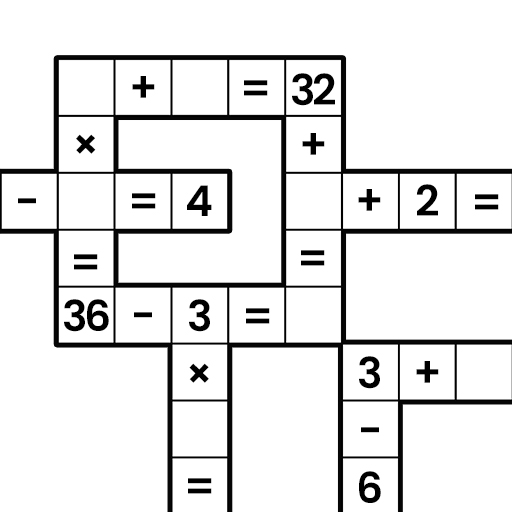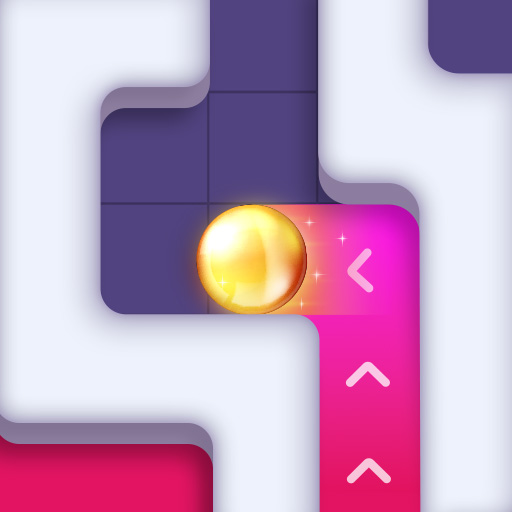Nut Sort: Color Sorting Game
Graj na PC z BlueStacks – Platforma gamingowa Android, która uzyskała zaufanie ponad 500 milionów graczy!
Strona zmodyfikowana w dniu: Apr 2, 2025
Play Nut Sort: Color Sorting Game on PC or Mac
Nut Sort: Color Sorting Game is a Puzzle game developed by ZephyrMobile. BlueStacks app player is the best Android emulator to play this Android game on your PC or Mac for an immersive gaming experience.
About the Game
Play Nut Sort: Color Sorting Game and test your brain with colorful challenges. It’s all about sorting vibrant nuts and bolts to match the patterns. Expect a simple, yet engaging gameplay that’s perfect for unwinding.
Game Features
- Colorful Challenges: Countless levels with all the colorful nuts and bolts you’d want. It starts easy, but the complexity ramps up nicely.
- Intuitive Controls: It’s easy-peasy with drag-and-drop mechanics. Great for all ages!
- Brain-Teasing Puzzles: Strategy and precision are key here. Keep your mind sharp with these fun puzzles.
- Achievements & Rewards: Conquer levels to get cool rewards.
Whether you’re after a relaxing pastime or a fun brain teaser, Nut Sort: Color Sorting Game’s got you covered!
Zagraj w Nut Sort: Color Sorting Game na PC. To takie proste.
-
Pobierz i zainstaluj BlueStacks na PC
-
Zakończ pomyślnie ustawienie Google, aby otrzymać dostęp do sklepu Play, albo zrób to później.
-
Wyszukaj Nut Sort: Color Sorting Game w pasku wyszukiwania w prawym górnym rogu.
-
Kliknij, aby zainstalować Nut Sort: Color Sorting Game z wyników wyszukiwania
-
Ukończ pomyślnie rejestrację Google (jeśli krok 2 został pominięty) aby zainstalować Nut Sort: Color Sorting Game
-
Klinij w ikonę Nut Sort: Color Sorting Game na ekranie startowym, aby zacząć grę