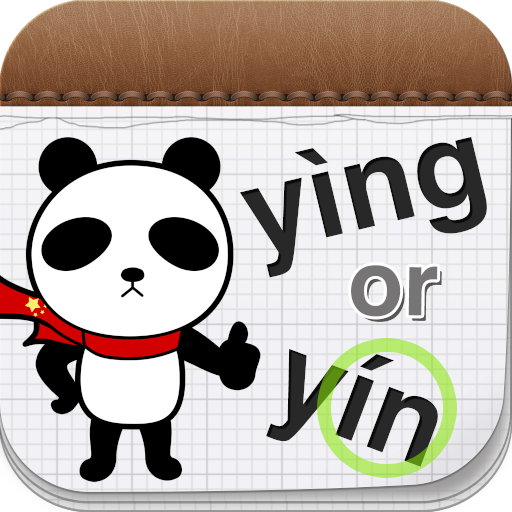Pinyin Chart by Pin Pin
Graj na PC z BlueStacks – Platforma gamingowa Android, która uzyskała zaufanie ponad 500 milionów graczy!
Strona zmodyfikowana w dniu: 26 lutego 2018
Play Pinyin Chart by Pin Pin on PC
Learn pinyin by stepping through small, easily-digestable sections of similar/related sounds. Step through each section and master every sound in the language!
Reference the full pinyin chart to visualize and listen to the sounds of Mandarin. Or, flip to the list view to quickly look up a sound and hear its pronunciation.
Put your skills to the test and win trophies with over 100 pinyin sound and tone questions!
Zagraj w Pinyin Chart by Pin Pin na PC. To takie proste.
-
Pobierz i zainstaluj BlueStacks na PC
-
Zakończ pomyślnie ustawienie Google, aby otrzymać dostęp do sklepu Play, albo zrób to później.
-
Wyszukaj Pinyin Chart by Pin Pin w pasku wyszukiwania w prawym górnym rogu.
-
Kliknij, aby zainstalować Pinyin Chart by Pin Pin z wyników wyszukiwania
-
Ukończ pomyślnie rejestrację Google (jeśli krok 2 został pominięty) aby zainstalować Pinyin Chart by Pin Pin
-
Klinij w ikonę Pinyin Chart by Pin Pin na ekranie startowym, aby zacząć grę