
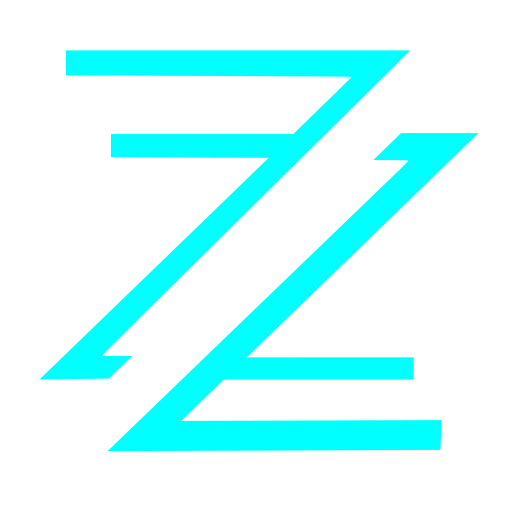
Zen Launcher
個人化 | ZMenGames
在電腦上使用BlueStacks –受到5億以上的遊戲玩家所信任的Android遊戲平台。
Play Zen Launcher on PC
Zen Launcher aims to unite most daily actions to work via it's search. Aiming to keep usage of phone or tablet as Zen as possible. No need to open different app for contacts, settings, calling, messaging, alarm, calculator etc.
Based on open source project, code available at:
https://github.com/krasanen/zen-launcher
Some recently added features:
* Alarm clock. Type alarm, alarm 5, or alarm 7:00 to set alarms. Alarms that are set are visible in bell icon. Alarm 5 feed dog will include given "feed dog" when alarm goes off.
* Lock feature after some time. Type lock 5, select 5 minutes or 5 hours.
* Notification bubble support, also for contacts if name is same in contacts.
* Supports multiple widgets. Long press to configure.
* Lock device with proximity sensor or double click.
* Blue light filter from 3 dots menu.
* Wifi on/off toggle from long press menu.
* Airplane mode shortcut from long press menu.
* Layout storing to Google Drive, also widgets.
* Direct dial or message to contact also with social media apps. Long pressing dial or msg button pops up menu to select app to handle event. Supports Signal, WhatsApp and Messenger.
* Contact's can be searched by its title or company
* Badge support (limited devices). Shows number of unread messages from your favorite apps.
* Button to quickly see apps that have unread notifications
* Improved calculator, can handle more complex equations.
* Contacts can be shown separately in own list.
* Apps can be shown in grid view.
* gesture support
* BONUS: Zen Flashlight widget included in the app!
Based on open source project, code available at:
https://github.com/krasanen/zen-launcher
Some recently added features:
* Alarm clock. Type alarm, alarm 5, or alarm 7:00 to set alarms. Alarms that are set are visible in bell icon. Alarm 5 feed dog will include given "feed dog" when alarm goes off.
* Lock feature after some time. Type lock 5, select 5 minutes or 5 hours.
* Notification bubble support, also for contacts if name is same in contacts.
* Supports multiple widgets. Long press to configure.
* Lock device with proximity sensor or double click.
* Blue light filter from 3 dots menu.
* Wifi on/off toggle from long press menu.
* Airplane mode shortcut from long press menu.
* Layout storing to Google Drive, also widgets.
* Direct dial or message to contact also with social media apps. Long pressing dial or msg button pops up menu to select app to handle event. Supports Signal, WhatsApp and Messenger.
* Contact's can be searched by its title or company
* Badge support (limited devices). Shows number of unread messages from your favorite apps.
* Button to quickly see apps that have unread notifications
* Improved calculator, can handle more complex equations.
* Contacts can be shown separately in own list.
* Apps can be shown in grid view.
* gesture support
* BONUS: Zen Flashlight widget included in the app!
在電腦上遊玩Zen Launcher . 輕易上手.
-
在您的電腦上下載並安裝BlueStacks
-
完成Google登入後即可訪問Play商店,或等你需要訪問Play商店十再登入
-
在右上角的搜索欄中尋找 Zen Launcher
-
點擊以從搜索結果中安裝 Zen Launcher
-
完成Google登入(如果您跳過了步驟2),以安裝 Zen Launcher
-
在首頁畫面中點擊 Zen Launcher 圖標來啟動遊戲



