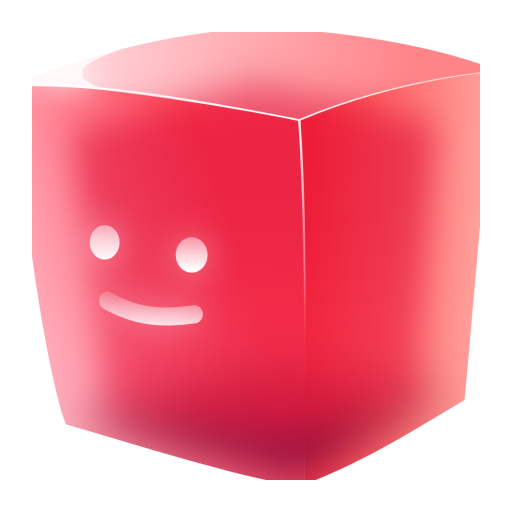このページには広告が含まれます

Blastomancer
Puzzle | ZMVtest
BlueStacksを使ってPCでプレイ - 5憶以上のユーザーが愛用している高機能Androidゲーミングプラットフォーム
Play Blastomancer on PC
The wicked Distortions were once thought to have been defeated for good, but their sudden invasion proves that clearly someone had it wrong. Guided by your mentor, Grandmaster Blaster Doolius Fillias, it falls to you, a student of the blastin’ art of Blastomancy to put your skills to use, vanquish the Distortions and save the day — and hopefully for good this time!
Become yourself a Blastomancer in this puzzle game featuring a fun, playful story and a unique art style to match. Defeat the wicked Distortions that are invading the universe using a variety of different bombs, meet fun characters across special worlds, and look good while you’re at it by customizing your character with heaps of cool items from the Style Shop that unlock as you progress on your adventure.
Features:
- 162 challenging puzzles across 7 different worlds!
- Unlockable items to customize your character with!
- A charming, playful story and a unique soundtrack to go along!
- Achievements and Leaderboards!
_____________________________________________
Blastomancer is a completely FREE game with NO ADS. Optional cosmetic-only purchases are available in-game.
Website: https://www.blastomancer.com
Twitter: https://twitter.com/blastomancer
Facebook: https://www.facebook.com/blastomancer
Discord: https://discord.gg/2pnfsFg
Become yourself a Blastomancer in this puzzle game featuring a fun, playful story and a unique art style to match. Defeat the wicked Distortions that are invading the universe using a variety of different bombs, meet fun characters across special worlds, and look good while you’re at it by customizing your character with heaps of cool items from the Style Shop that unlock as you progress on your adventure.
Features:
- 162 challenging puzzles across 7 different worlds!
- Unlockable items to customize your character with!
- A charming, playful story and a unique soundtrack to go along!
- Achievements and Leaderboards!
_____________________________________________
Blastomancer is a completely FREE game with NO ADS. Optional cosmetic-only purchases are available in-game.
Website: https://www.blastomancer.com
Twitter: https://twitter.com/blastomancer
Facebook: https://www.facebook.com/blastomancer
Discord: https://discord.gg/2pnfsFg
BlastomancerをPCでプレイ
-
BlueStacksをダウンロードしてPCにインストールします。
-
GoogleにサインインしてGoogle Play ストアにアクセスします。(こちらの操作は後で行っても問題ありません)
-
右上の検索バーにBlastomancerを入力して検索します。
-
クリックして検索結果からBlastomancerをインストールします。
-
Googleサインインを完了してBlastomancerをインストールします。※手順2を飛ばしていた場合
-
ホーム画面にてBlastomancerのアイコンをクリックしてアプリを起動します。