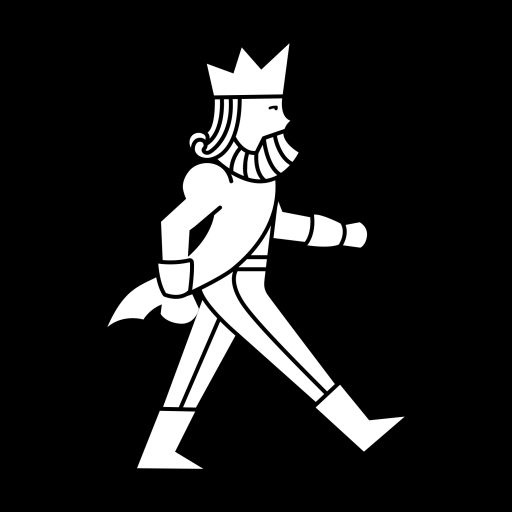このページには広告が含まれます

Litmor
ツール | Yantech
BlueStacksを使ってPCでプレイ - 5憶以上のユーザーが愛用している高機能Androidゲーミングプラットフォーム
Play litmor on PC
Intelligent alert
Keep you from annoyed false alarm through A.I. and IoT technology. Only alert you and your family via Litmor App. when there is a real threat. Check live video and send stranger away through two-way audio and 110dB siren.
Real-time surveillance
One wall one camera, with 180 degrees camera lens, you have everything under control, from a package placed at your front and a stranger hidden at the corner.
Smart lighting
Human motion detection-based lighting control, it won’t triggered by falling leaves or animals. You can also switch on and off the light on Litmor application and control the brightness.
Keep you from annoyed false alarm through A.I. and IoT technology. Only alert you and your family via Litmor App. when there is a real threat. Check live video and send stranger away through two-way audio and 110dB siren.
Real-time surveillance
One wall one camera, with 180 degrees camera lens, you have everything under control, from a package placed at your front and a stranger hidden at the corner.
Smart lighting
Human motion detection-based lighting control, it won’t triggered by falling leaves or animals. You can also switch on and off the light on Litmor application and control the brightness.
LitmorをPCでプレイ
-
BlueStacksをダウンロードしてPCにインストールします。
-
GoogleにサインインしてGoogle Play ストアにアクセスします。(こちらの操作は後で行っても問題ありません)
-
右上の検索バーにLitmorを入力して検索します。
-
クリックして検索結果からLitmorをインストールします。
-
Googleサインインを完了してLitmorをインストールします。※手順2を飛ばしていた場合
-
ホーム画面にてLitmorのアイコンをクリックしてアプリを起動します。