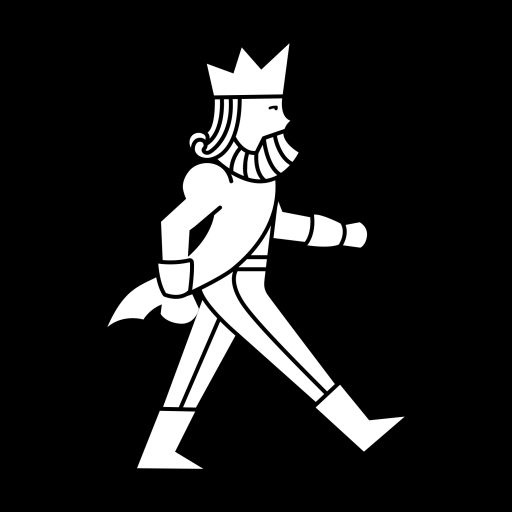Litmor
工具 | Yantech
在電腦上使用BlueStacks –受到5億以上的遊戲玩家所信任的Android遊戲平台。
Play litmor on PC
Intelligent alert
Keep you from annoyed false alarm through A.I. and IoT technology. Only alert you and your family via Litmor App. when there is a real threat. Check live video and send stranger away through two-way audio and 110dB siren.
Real-time surveillance
One wall one camera, with 180 degrees camera lens, you have everything under control, from a package placed at your front and a stranger hidden at the corner.
Smart lighting
Human motion detection-based lighting control, it won’t triggered by falling leaves or animals. You can also switch on and off the light on Litmor application and control the brightness.
Keep you from annoyed false alarm through A.I. and IoT technology. Only alert you and your family via Litmor App. when there is a real threat. Check live video and send stranger away through two-way audio and 110dB siren.
Real-time surveillance
One wall one camera, with 180 degrees camera lens, you have everything under control, from a package placed at your front and a stranger hidden at the corner.
Smart lighting
Human motion detection-based lighting control, it won’t triggered by falling leaves or animals. You can also switch on and off the light on Litmor application and control the brightness.
在電腦上遊玩Litmor . 輕易上手.
-
在您的電腦上下載並安裝BlueStacks
-
完成Google登入後即可訪問Play商店,或等你需要訪問Play商店十再登入
-
在右上角的搜索欄中尋找 Litmor
-
點擊以從搜索結果中安裝 Litmor
-
完成Google登入(如果您跳過了步驟2),以安裝 Litmor
-
在首頁畫面中點擊 Litmor 圖標來啟動遊戲