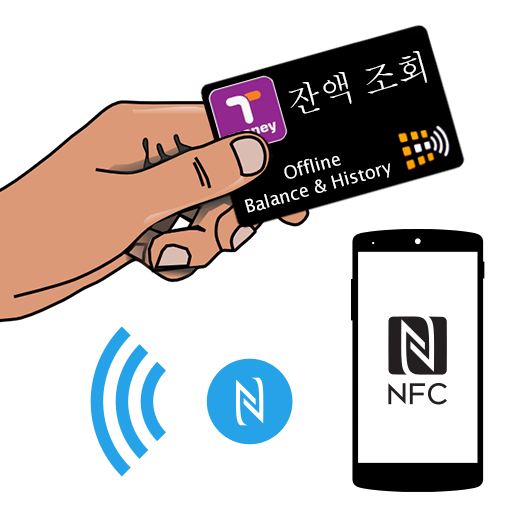Điểm bán hàng cho đơn hàng, quản lý hàng tồn kho
Chơi trên PC với BlueStacks - Nền tảng chơi game Android, được hơn 500 triệu game thủ tin tưởng.
Trang đã được sửa đổi vào: 7 tháng 1, 2020
Play Free POS System To Manage Stock Control & Billing on PC
Why use Zobaze POS?
Use Zobaze POS (point of sale app) instead of a cash register to track sale, inventory in real-time, manage inventory items ( products and services ), manage customers data, view sales reports, send a digital invoice via SMS, WhatsApp and more.
Convert your smartphone or tablet to a complete point of sale software which is very easy to use and handy.
Key Features :
➡ Sale & Billing
➡ Inventory Management ( Products & Services )
➡ Customer Management
➡ Point of Sale Board
➡ Reports
➡ Works Offline
➡ Manage Multiple Business
Use Zobaze POS to :
✔ Sell from your smartphone or tablet
✔ Manage Products
✔ Manage Services
✔ Send Digital Receipts/Invoices
✔ Track Sales Activity
✔ Manage Staff
✔ Manage Customers and their order history
✔ Bill Offline
✔ Barcode Scanner
MOBILE POINT OF SALE
Replace Cash Register with our POS app
Track Each and Every Sale even offline
Apply Discounts, Tax, Other Chargers
Send Digital Invoice/Receipts to your customer via SMS / WhatsApp / Email
Track Inventory in real time.
easy to add a barcode to inventory items.
INVENTORY MANAGEMENT
Easily Organize items/stock with custom price and multiple units support.
Add Categories to organize easily.
Easy to add barcode and SKU's
Tag colors, and shapes to items for easy organizing.
Instant Add Item helps to quickly bill an item which is not in inventory.
CUSTOMER MANAGEMENT
Track Every Order to give Loyalty rewards.
STAFF MANAGEMENT
Get your staff to manage under one POS
Give permission like Items Management, Admin and Customer Management
OTHERS
All Country Currency Support
Help Support
Zobaze POS is a cloud-based POS cum Billing cum Inventory Management cum CRM System application.
SEND FEEDBACK
We are always looking for ways to improve the app, Please send us your feedback or feature request from the app its self or email us to android@zobaze.com
Chơi Điểm bán hàng cho đơn hàng, quản lý hàng tồn kho trên PC. Rất dễ để bắt đầu
-
Tải và cài đặt BlueStacks trên máy của bạn
-
Hoàn tất đăng nhập vào Google để đến PlayStore, hoặc thực hiện sau
-
Tìm Điểm bán hàng cho đơn hàng, quản lý hàng tồn kho trên thanh tìm kiếm ở góc phải màn hình
-
Nhấn vào để cài đặt Điểm bán hàng cho đơn hàng, quản lý hàng tồn kho trong danh sách kết quả tìm kiếm
-
Hoàn tất đăng nhập Google (nếu bạn chưa làm bước 2) để cài đặt Điểm bán hàng cho đơn hàng, quản lý hàng tồn kho
-
Nhấn vào icon Điểm bán hàng cho đơn hàng, quản lý hàng tồn kho tại màn hình chính để bắt đầu chơi