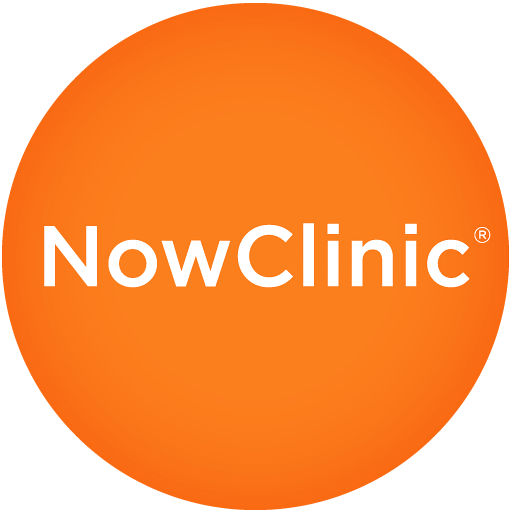Zocdoc Find A Doctor & Book On Demand Appointments
Play on PC with BlueStacks – the Android Gaming Platform, trusted by 500M+ gamers.
Page Modified on: January 24, 2020
Play Zocdoc Find A Doctor & Book On Demand Appointments on PC
With Zocdoc, you can compare local doctors and book appointments that work with your schedule. Worried about whether a local dentist or physician takes your health care insurance? Use the Zocdoc health insurance checker and filter for providers who accept your health care plan. Keep track of your check ups and manage all of your doctors appointments on demand in one, user-friendly place.
5 reasons you’ll love using the award-winning Zocdoc app:
1. Find a doctor on demand and book a same day appointment.
2. Book appointments with the best local doctors based on reviews from other patients.
3. Find a doctor that matches your health insurance by scanning your health insurance card.
4. Get health care when you need it by filling out your waiting room forms online.
5. Set and receive reminders so that you never forget to book appointments.
Even if you hate the dentist, Zocdoc can help you find the best local dentist to ensure the best health care experience possible. With the Zocdoc app, find a doctor or physician on demand and book appointments online.
Take the hassle out of health care. Find a doctor according to your symptoms and discover specialists in over 50 categories. From a local dentist to primary care doctors, pediatricians, OBGYNs, family doctors, urologists, psychologists, dermatologists, and more - you’re guaranteed to find a physician that suits your needs! Book a same day appointment and get better fast.
Zocdoc makes it easy to get the right care when you need it the most.
Download Zocdoc today for all of your health care needs.
Play Zocdoc Find A Doctor & Book On Demand Appointments on PC. It’s easy to get started.
-
Download and install BlueStacks on your PC
-
Complete Google sign-in to access the Play Store, or do it later
-
Look for Zocdoc Find A Doctor & Book On Demand Appointments in the search bar at the top right corner
-
Click to install Zocdoc Find A Doctor & Book On Demand Appointments from the search results
-
Complete Google sign-in (if you skipped step 2) to install Zocdoc Find A Doctor & Book On Demand Appointments
-
Click the Zocdoc Find A Doctor & Book On Demand Appointments icon on the home screen to start playing