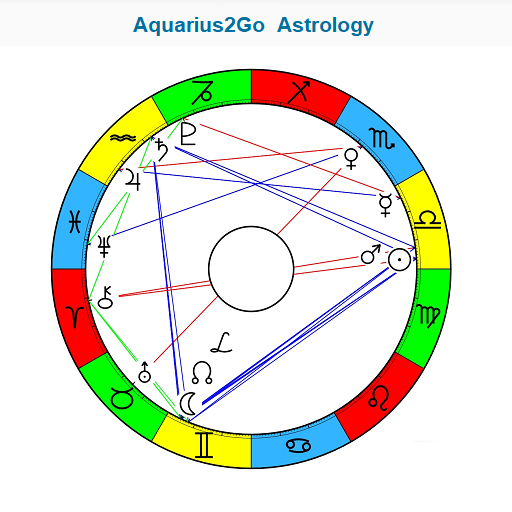AstroTab Free
Spiele auf dem PC mit BlueStacks - der Android-Gaming-Plattform, der über 500 Millionen Spieler vertrauen.
Seite geändert am: 27. Juni 2017
Play AstroTab Free on PC
Using sophisticated astronomical calculations, AstroTab calculate independently not only your sign (where is the sun at your birth) but also the position of the Moon, Ascendant, of all the planets of the solar system. Because your personality is much richer than single sign of the zodiac.
AstroTab is intended for modern astrologers who want to build chart quickly, and anyone wishing to discover this ancient knowledge. As such, we included explanations and a glossary for educational purpose.
This version provide the following features:
- current skymap display
- easy to use location input system. no need to know latitude, latitude or gmt offset. city, date and time are sufficient for AstroTab (network acces needed)
- single and composite natal planets positions, placidus houses, planets direction and speed, interpretation
- birth data storing and easy seach within all stored name
- revolutionary way to display aspects with transparency that varies with orb
- transit chart display and interpretation
- easy to use "VCR" time controls for transit mode
- synastry chart display and interpretation
- Aspect and transit table for easy comprehension
- search for aspects, specific planet position, etc.. in the name list (search while in natal mode)
- search for transits, specific planet position, etc.. in the in time (search while in transit mode)
- import/export list to SD for easy modification or exchange between free and paid AstroTab app
For full satisfaction, we decided to involve AstroTab users to the subsequent developments. To do this, visit the website http://www.zodiacomputing.com/, to post your comments and suggestions.
Spiele AstroTab Free auf dem PC. Der Einstieg ist einfach.
-
Lade BlueStacks herunter und installiere es auf deinem PC
-
Schließe die Google-Anmeldung ab, um auf den Play Store zuzugreifen, oder mache es später
-
Suche in der Suchleiste oben rechts nach AstroTab Free
-
Klicke hier, um AstroTab Free aus den Suchergebnissen zu installieren
-
Schließe die Google-Anmeldung ab (wenn du Schritt 2 übersprungen hast), um AstroTab Free zu installieren.
-
Klicke auf dem Startbildschirm auf das AstroTab Free Symbol, um mit dem Spielen zu beginnen