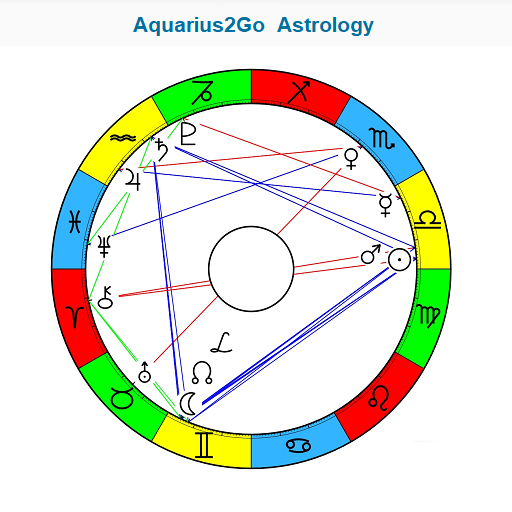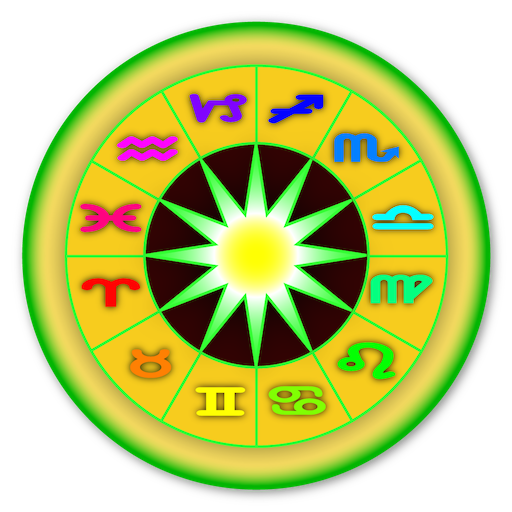AstroTab Free
Chơi trên PC với BlueStacks - Nền tảng chơi game Android, được hơn 500 triệu game thủ tin tưởng.
Trang đã được sửa đổi vào: 27 tháng 6, 2017
Play AstroTab Free on PC
Using sophisticated astronomical calculations, AstroTab calculate independently not only your sign (where is the sun at your birth) but also the position of the Moon, Ascendant, of all the planets of the solar system. Because your personality is much richer than single sign of the zodiac.
AstroTab is intended for modern astrologers who want to build chart quickly, and anyone wishing to discover this ancient knowledge. As such, we included explanations and a glossary for educational purpose.
This version provide the following features:
- current skymap display
- easy to use location input system. no need to know latitude, latitude or gmt offset. city, date and time are sufficient for AstroTab (network acces needed)
- single and composite natal planets positions, placidus houses, planets direction and speed, interpretation
- birth data storing and easy seach within all stored name
- revolutionary way to display aspects with transparency that varies with orb
- transit chart display and interpretation
- easy to use "VCR" time controls for transit mode
- synastry chart display and interpretation
- Aspect and transit table for easy comprehension
- search for aspects, specific planet position, etc.. in the name list (search while in natal mode)
- search for transits, specific planet position, etc.. in the in time (search while in transit mode)
- import/export list to SD for easy modification or exchange between free and paid AstroTab app
For full satisfaction, we decided to involve AstroTab users to the subsequent developments. To do this, visit the website http://www.zodiacomputing.com/, to post your comments and suggestions.
Chơi AstroTab Free trên PC. Rất dễ để bắt đầu
-
Tải và cài đặt BlueStacks trên máy của bạn
-
Hoàn tất đăng nhập vào Google để đến PlayStore, hoặc thực hiện sau
-
Tìm AstroTab Free trên thanh tìm kiếm ở góc phải màn hình
-
Nhấn vào để cài đặt AstroTab Free trong danh sách kết quả tìm kiếm
-
Hoàn tất đăng nhập Google (nếu bạn chưa làm bước 2) để cài đặt AstroTab Free
-
Nhấn vào icon AstroTab Free tại màn hình chính để bắt đầu chơi