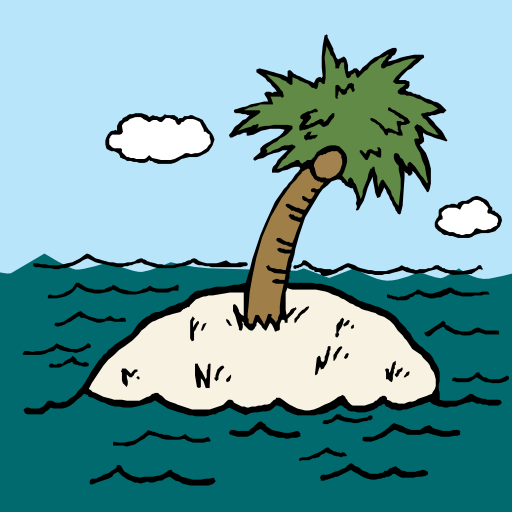Wald Sounds
Spiele auf dem PC mit BlueStacks - der Android-Gaming-Plattform, der über 500 Millionen Spieler vertrauen.
Seite geändert am: 17. Dezember 2019
Play Forest Sounds Nature To Sleep on PC
Our sounds:
+ summer forest sounds
+ under tree in rain sounds
+ jungle night sounds
+ birds in the forest relax melody
+ jungle soothing music
+ fire on the beach sounds
+ creek in forest lullaby
+ water drops sounds
Features of Forest Sounds Relax and Sleep:
- install to SD card
- high quality sounds
- long time looping technology
- healing music for all family
- soothing sounds for you and your babies
- lullaby of nature
- healing sounds for your health and mind
- best sound pack to sleep
- forest ringtones sounds
- forest alarm sounds
- nature sound music box
- sounds for toddlers and their parents
- birds calls in the forest (ringtones and alarms)
- animals sounds
- tropical island sounds
- beach sounds
A forest, also referred to as a wood or the woods, is an area with a high density of trees. As with cities, depending on various cultural definitions, what is considered a forest may vary significantly in size and have different classifications according to how and of what the forest is composed. A forest is usually an area filled with trees but any tall densely packed area of vegetation may be considered a forest, even underwater vegetation such as kelp forests, or non-vegetation such as fungi, and bacteria. Tree forests cover approximately 9.4 percent of the Earth's surface, though they once covered much more. They function as habitats for organisms, hydrologic flow modulators, and soil conservers, constituting one of the most important aspects of the biosphere.
A ringtone or ring tone is the sound made by a telephone to indicate an incoming call or text message. Not literally a tone nor an actual (bell-like) ring anymore, the term is most often used today to refer to customizable sounds used on mobile phones.
Spiele Wald Sounds auf dem PC. Der Einstieg ist einfach.
-
Lade BlueStacks herunter und installiere es auf deinem PC
-
Schließe die Google-Anmeldung ab, um auf den Play Store zuzugreifen, oder mache es später
-
Suche in der Suchleiste oben rechts nach Wald Sounds
-
Klicke hier, um Wald Sounds aus den Suchergebnissen zu installieren
-
Schließe die Google-Anmeldung ab (wenn du Schritt 2 übersprungen hast), um Wald Sounds zu installieren.
-
Klicke auf dem Startbildschirm auf das Wald Sounds Symbol, um mit dem Spielen zu beginnen