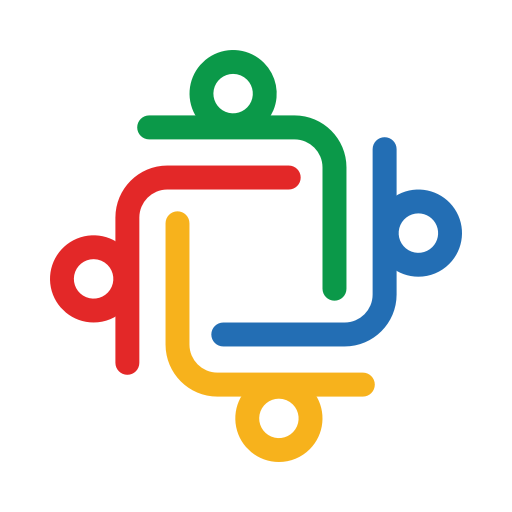One Search for Zoho Mail, CRM & More - Zia Search
Gioca su PC con BlueStacks: la piattaforma di gioco Android, considerata affidabile da oltre 500 milioni di giocatori.
Pagina modificata il: 23 novembre 2021
Play One Search for Zoho Mail, CRM & More - Zia Search on PC
Top Features:
Search all your data across Zoho apps
Find the information you need, no matter which app it's in..
Get the most relevant results
Powerful relevance algorithm brings the most relevant results to the top, even when you have a typo in the query.
Refine your search
Narrow down your search results with fine-grained filters to find relevant information quickly.
Save your frequent searches
You can save the search queries you use frequently. Using saved searches, you can create different custom views like my department tickets, my leads, or shared documents from a colleague.
Act on the results
Make a phone call to your contact, reply to an email, start a chat conversation with your colleague, and more, without switching apps.
Work with other Zoho apps, uninterrupted
- Continue chat conversations using Zoho Cliq
- Reply to an email using Zoho Mail
- Edit documents using Zoho Writer
- Reply to support tickets using Zoho Desk
- Edit lead details using Zoho CRM
- And more, with built-in integrations
Personalize to your needs
Reorder app results, exclude certain apps from your search, edit saved searches, disable result highlighting, and more.
If you have any questions or suggestions, please reach out to us at support@zohosearch.com.
Gioca One Search for Zoho Mail, CRM & More - Zia Search su PC. È facile iniziare.
-
Scarica e installa BlueStacks sul tuo PC
-
Completa l'accesso a Google per accedere al Play Store o eseguilo in un secondo momento
-
Cerca One Search for Zoho Mail, CRM & More - Zia Search nella barra di ricerca nell'angolo in alto a destra
-
Fai clic per installare One Search for Zoho Mail, CRM & More - Zia Search dai risultati della ricerca
-
Completa l'accesso a Google (se hai saltato il passaggio 2) per installare One Search for Zoho Mail, CRM & More - Zia Search
-
Fai clic sull'icona One Search for Zoho Mail, CRM & More - Zia Search nella schermata principale per iniziare a giocare