
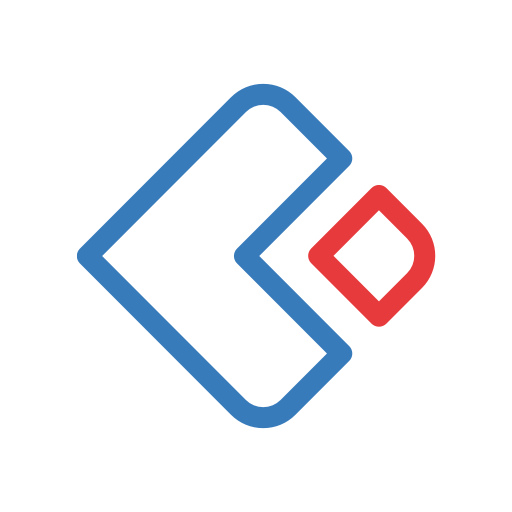
Zoho Creator - Business Process Automation
비즈니스 | Zoho Corporation
5억명 이상의 게이머가 신뢰하는 안드로이드 게임 플랫폼 BlueStacks으로 PC에서 플레이하세요.
Play Zoho Creator - Business Process Automation on PC
The Zoho Creator mobile app gives you the power of native apps for Android. Access, manage, and visualize data in your Zoho Creator applications. Our mobile app lets you or your field agents get more work done with access to data and insights on the move.
Key features:
Input image and video files, scan barcodes and QR codes, and use geo-tagging and geo-location features to fast track tasks for your business from anywhere.
- Access and update data even if you are away from your desk.
- Use reports like Kanban, Location Maps, Charts to view mission-critical data.
- Get insights into key business metrics and trends with Dashboards.
- Stay informed about updates using the built-in push notification feature.
- Schedule and track all your events, tasks, and activities using Calendar and Timeline reports.
- Install industry-specific apps from a gallery of 50+ pre-built apps.
If you don't have a Zoho Creator account, please visit creator.zoho.com and sign up. Then you start by installing apps from our gallery or quickly build apps in our intuitive interface.
Key features:
Input image and video files, scan barcodes and QR codes, and use geo-tagging and geo-location features to fast track tasks for your business from anywhere.
- Access and update data even if you are away from your desk.
- Use reports like Kanban, Location Maps, Charts to view mission-critical data.
- Get insights into key business metrics and trends with Dashboards.
- Stay informed about updates using the built-in push notification feature.
- Schedule and track all your events, tasks, and activities using Calendar and Timeline reports.
- Install industry-specific apps from a gallery of 50+ pre-built apps.
If you don't have a Zoho Creator account, please visit creator.zoho.com and sign up. Then you start by installing apps from our gallery or quickly build apps in our intuitive interface.
PC에서 Zoho Creator - Business Process Automation 플레이해보세요.
-
BlueStacks 다운로드하고 설치
-
Google Play 스토어에 로그인 하기(나중에 진행가능)
-
오른쪽 상단 코너에 Zoho Creator - Business Process Automation 검색
-
검색 결과 중 Zoho Creator - Business Process Automation 선택하여 설치
-
구글 로그인 진행(만약 2단계를 지나갔을 경우) 후 Zoho Creator - Business Process Automation 설치
-
메인 홈화면에서 Zoho Creator - Business Process Automation 선택하여 실행



