
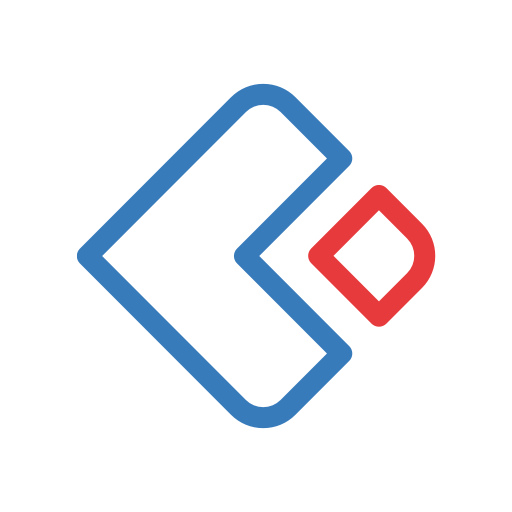
Zoho Creator - Business Process Automation
Graj na PC z BlueStacks – Platforma gamingowa Android, która uzyskała zaufanie ponad 500 milionów graczy!
Strona zmodyfikowana w dniu: 4 lutego 2020
Play Zoho Creator - Business Process Automation on PC
Key features:
Input image and video files, scan barcodes and QR codes, and use geo-tagging and geo-location features to fast track tasks for your business from anywhere.
- Access and update data even if you are away from your desk.
- Use reports like Kanban, Location Maps, Charts to view mission-critical data.
- Get insights into key business metrics and trends with Dashboards.
- Stay informed about updates using the built-in push notification feature.
- Schedule and track all your events, tasks, and activities using Calendar and Timeline reports.
- Install industry-specific apps from a gallery of 50+ pre-built apps.
If you don't have a Zoho Creator account, please visit creator.zoho.com and sign up. Then you start by installing apps from our gallery or quickly build apps in our intuitive interface.
Zagraj w Zoho Creator - Business Process Automation na PC. To takie proste.
-
Pobierz i zainstaluj BlueStacks na PC
-
Zakończ pomyślnie ustawienie Google, aby otrzymać dostęp do sklepu Play, albo zrób to później.
-
Wyszukaj Zoho Creator - Business Process Automation w pasku wyszukiwania w prawym górnym rogu.
-
Kliknij, aby zainstalować Zoho Creator - Business Process Automation z wyników wyszukiwania
-
Ukończ pomyślnie rejestrację Google (jeśli krok 2 został pominięty) aby zainstalować Zoho Creator - Business Process Automation
-
Klinij w ikonę Zoho Creator - Business Process Automation na ekranie startowym, aby zacząć grę



