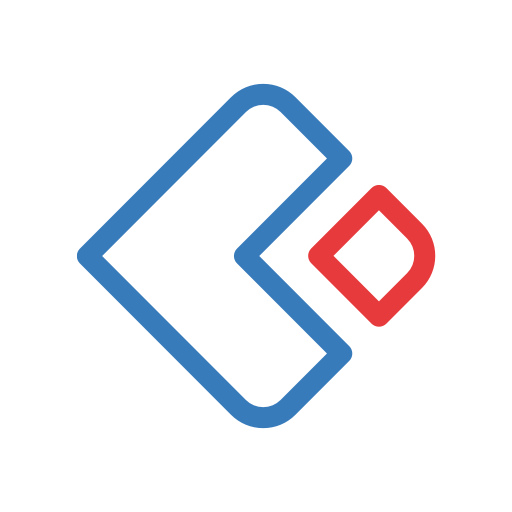このページには広告が含まれます

Zoho Creator Portal
ビジネス | Zoho Corporation
BlueStacksを使ってPCでプレイ - 5憶以上のユーザーが愛用している高機能Androidゲーミングプラットフォーム
Play Zoho Creator Portal on PC
Access your Zoho Creator customer portal with this app. Log in to your dedicated portals, access applications shared to you, submit data, and edit the records you submitted.
App Features:
* Access Forms and add records
* All deluge events are supported
* Access Reports and Pages to view records
* Search, Filter, Group and Sort the records
* Edit, Delete, and Bulk Edit records
* Apply Custom Actions on records
App Features:
* Access Forms and add records
* All deluge events are supported
* Access Reports and Pages to view records
* Search, Filter, Group and Sort the records
* Edit, Delete, and Bulk Edit records
* Apply Custom Actions on records
Zoho Creator PortalをPCでプレイ
-
BlueStacksをダウンロードしてPCにインストールします。
-
GoogleにサインインしてGoogle Play ストアにアクセスします。(こちらの操作は後で行っても問題ありません)
-
右上の検索バーにZoho Creator Portalを入力して検索します。
-
クリックして検索結果からZoho Creator Portalをインストールします。
-
Googleサインインを完了してZoho Creator Portalをインストールします。※手順2を飛ばしていた場合
-
ホーム画面にてZoho Creator Portalのアイコンをクリックしてアプリを起動します。