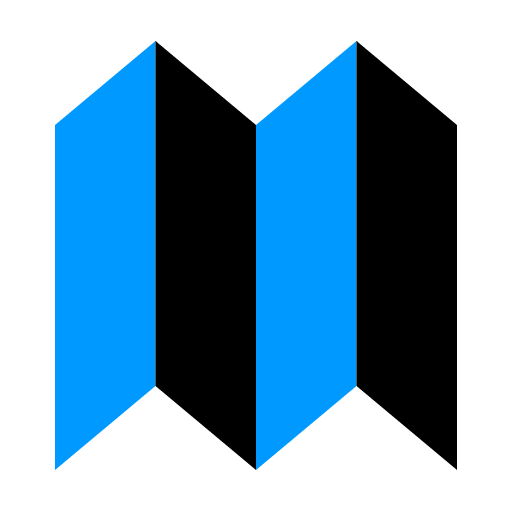Mobile Forms App - Zoho Forms
เล่นบน PC ผ่าน BlueStacks - Android Gaming Platform ที่ได้รับความไว้วางใจจากเกมเมอร์ 500 ล้านคนทั่วโลก
Page Modified on: 21 กุมภาพันธ์ 2563
Play Mobile Forms App - Zoho Forms on PC
We've got all the features you'll need.
➢ Build forms from scratch.
➢Build offline forms.
Create forms, submit and store data offline. Once you are back online, Zoho Forms syncs your data automatically.
➢ Form fields:
- Capture Images
- Capture Signatures
- Scan Barcodes and QR Codes
- Collect payments
- Perform calculations
- Assign a unique identification number to every form submission
- File upload
- Image choices
➢ Team collaboration:
- Assign each form submission as a task to your team members.
- Add them as approvers.
- Leave comments regarding decisions made.
- Set access permissions.
- Receive instant notifications when changes are made.
➢ Email Notifications:
- Receive instant email alerts as soon as a form is submitted.
- Send email alerts to specific team members on form submission.
- Set conditions to trigger email notifications based on respondent's answers.
➢ Publish:
Our form builder makes it simple for you to share data across your organization and to the public. You can:
- Share forms privately within your organization
- Use a public link
- Use email campaigns to share forms to your subscribers
- Share forms on Social media instantly
➢ Custom reports.
Create and share instant reports to review entries. Filter and sort your data to gain clearer insights.
➢ Templates and Themes
We've created some ready-made templates for some of the frequently used forms like:
- Business forms
- Work Order forms
- Inspection Forms
- Maintenance requests
- Customer feedback forms
- Membership forms
- Human Resource forms
- Construction forms
- Event registration and party invitation forms
- Sign up and email subscription forms
- Quizzes
- Checklists
➢ Create payment forms.
We've made collecting payments really simple for you. Be it an event registration fee or a donation, you can now easily collect it through your form. All you need is an account in any of the popular payment merchants: PayPal, Stripe, or 2Checkout and you're good to go.
➢ Connect your forms to all the apps you use.
Google Sheet - Save all your submissions in a Google Sheet and store all attachments in Google Drive.
Zoho - Connect your forms to our CRM, Desk, and Campaigns applications.
Zapier: Trigger actions in 750+ applications based on your customer's responses with Zapier.
Salesforce: Create new leads and contacts in Salesforce from form submissions.
Google Suite: Store your form submissions, assign tasks and manage your entire workflow right from your G Suite account.
Read about the mobile apps - https://www.zoho.com/forms/mobile-apps.html
Zoho Forms - https://www.zoho.com/forms/
Zoho Forms Pricing - https://www.zoho.com/forms/pricing.html
Zoho Support - support@zohoforms.com
เล่น Mobile Forms App - Zoho Forms บน PC ได้ง่ายกว่า
-
ดาวน์โหลดและติดตั้ง BlueStacks บน PC ของคุณ
-
ลงชื่อเข้าใช้แอคเคาท์ Google เพื่อเข้าสู่ Play Store หรือทำในภายหลัง
-
ค้นหา Mobile Forms App - Zoho Forms ในช่องค้นหาด้านขวาบนของโปรแกรม
-
คลิกเพื่อติดตั้ง Mobile Forms App - Zoho Forms จากผลการค้นหา
-
ลงชื่อเข้าใช้บัญชี Google Account (หากยังไม่ได้ทำในขั้นที่ 2) เพื่อติดตั้ง Mobile Forms App - Zoho Forms
-
คลิกที่ไอคอน Mobile Forms App - Zoho Forms ในหน้าจอเพื่อเริ่มเล่น