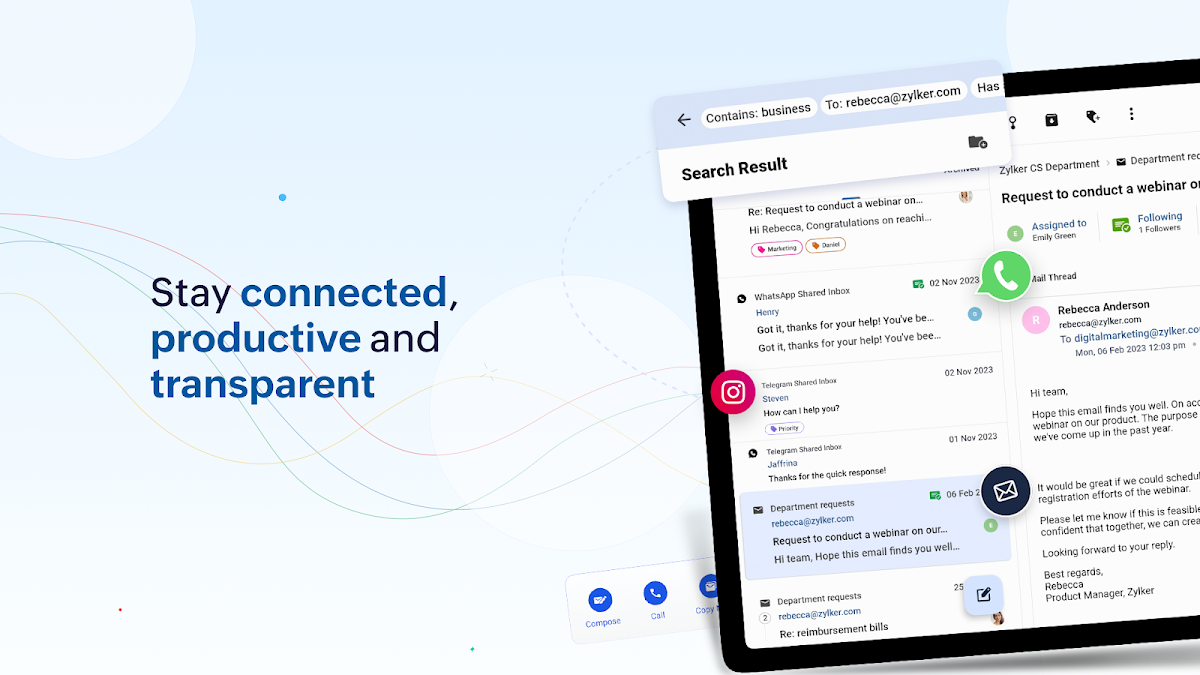
Zoho TeamInbox
Spiele auf dem PC mit BlueStacks - der Android-Gaming-Plattform, der über 500 Millionen Spieler vertrauen.
Seite geändert am: Nov 18, 2025
Spiele Zoho TeamInbox für PC
Sie können jetzt direkt neben Ihren E-Mails auch andere Kommunikationskanäle (wie WhatsApp und Telegram) nutzen und alle oben genannten Funktionen auch für diese Kanäle nutzen. Kein Jonglieren mehr zwischen Apps und die Verwaltung Ihrer gesamten Kommunikation über eine einzige Plattform.
Da gemeinsame Posteingänge für Transparenz bei Gruppen-E-Mail-Konversationen sorgen, können Unternehmen Doppelarbeit vermeiden, verhindern, dass wichtige E-Mails durchsickern, Aufgaben effektiv unter den Mitgliedern verteilen und über einen aufgeräumten Posteingang verfügen.
Mit der Zoho TeamInbox-App können Sie:
Zuweisen und folgen – Weisen Sie Threads Eigentümer zu, diskutieren Sie und laden Sie Personen ein, Beiträge zu leisten, indem Sie sie @erwähnen. Verfolgen Sie Aufgaben einfach und stellen Sie sicher, dass der Posteingang Null ist.
Entwurf teilen – Kein Hin- und Herschicken von E-Mails mehr nur für Änderungen. Teilen und verfassen Sie E-Mails gemeinsam mit Ihrem Team, ganz ohne E-Mail-Weiterleitungen.
Persönliche E-Mails verbinden – Bewahren Sie Ihre persönlichen E-Mails direkt neben den E-Mails Ihres Teams auf. Ihr persönlicher Posteingang ist immer für Sie privat, aber Sie können bestimmte E-Mails mit Ihren Teamkollegen teilen.
Schlummern – Wenn E-Mails Ihren Posteingang überschwemmen, können Sie Prioritäten setzen und E-Mails zum richtigen Zeitpunkt bearbeiten. Halten Sie E-Mails zurück und bearbeiten Sie sie, wenn sie wichtig sind.
Führen Sie interne Diskussionen – Mit Zoho TeamInbox müssen Sie für die Zusammenarbeit nicht zu einer anderen Anwendung wechseln. Chatten Sie mit Ihren Teamkollegen direkt aus Ihrem Posteingang.
Spiele Zoho TeamInbox auf dem PC. Der Einstieg ist einfach.
-
Lade BlueStacks herunter und installiere es auf deinem PC
-
Schließe die Google-Anmeldung ab, um auf den Play Store zuzugreifen, oder mache es später
-
Suche in der Suchleiste oben rechts nach Zoho TeamInbox
-
Klicke hier, um Zoho TeamInbox aus den Suchergebnissen zu installieren
-
Schließe die Google-Anmeldung ab (wenn du Schritt 2 übersprungen hast), um Zoho TeamInbox zu installieren.
-
Klicke auf dem Startbildschirm auf das Zoho TeamInbox Symbol, um mit dem Spielen zu beginnen

