
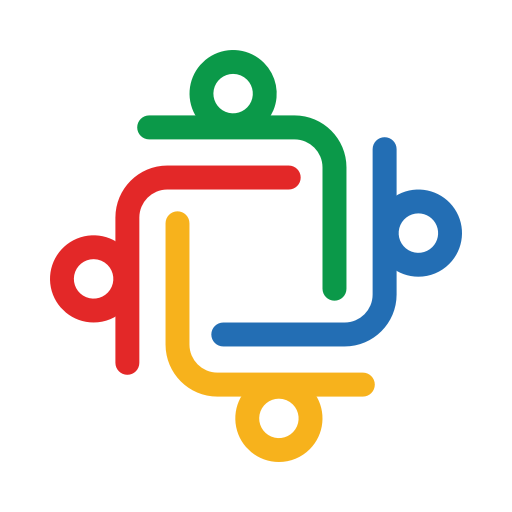
Zoho TeamInbox
Jouez sur PC avec BlueStacks - la plate-forme de jeu Android, approuvée par + 500M de joueurs.
Page Modifiée le: 28 octobre 2020
Play Zoho TeamInbox on PC
Share inboxes, information, and tasks to keep everyone on the same page. Provide a transparent work environment for your team and make email collaboration smooth with TeamInbox. TeamInbox lets you manage all your business conversations in one platform.
A collaborative workspace where teams and members have no worry about redundant tasks, TeamInbox lets you customize the settings to suit the needs of your organization. Send and receive messages, assign owners to threads, have team discussions, all from a single place.
Assign and follow - Assign owners to threads, discuss, and invite people to contribute by @mentioning them. Follow up on tasks easily and ensure Inbox Zero.
Share draft - No more back and forth emails only for edits. Share and draft emails together with your team with zero email forwards.
Snooze - With emails flooding your Inbox, prioritize and attend to emails at the right time. Snooze emails and handle them at the right time.
Roles and permissions - Handle multiple users from different teams and inboxes by defining their roles in each inbox. Set permissions as per your requirement with no
hassle.
Discussion - With TeamInbox, you do not have to venture for conversations. Save time and confusion without switching between multiple applications.
Jouez à Zoho TeamInbox sur PC. C'est facile de commencer.
-
Téléchargez et installez BlueStacks sur votre PC
-
Connectez-vous à Google pour accéder au Play Store ou faites-le plus tard
-
Recherchez Zoho TeamInbox dans la barre de recherche dans le coin supérieur droit
-
Cliquez pour installer Zoho TeamInbox à partir des résultats de la recherche
-
Connectez-vous à Google (si vous avez ignoré l'étape 2) pour installer Zoho TeamInbox
-
Cliquez sur l'icône Zoho TeamInbox sur l'écran d'accueil pour commencer à jouer



