
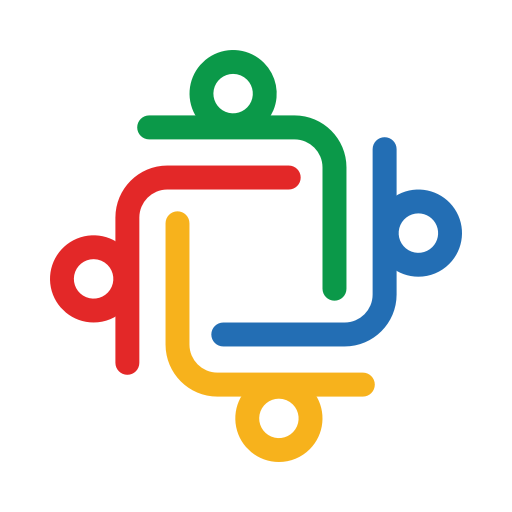
Zoho TeamInbox
Gioca su PC con BlueStacks: la piattaforma di gioco Android, considerata affidabile da oltre 500 milioni di giocatori.
Pagina modificata il: 28 ottobre 2020
Play Zoho TeamInbox on PC
Share inboxes, information, and tasks to keep everyone on the same page. Provide a transparent work environment for your team and make email collaboration smooth with TeamInbox. TeamInbox lets you manage all your business conversations in one platform.
A collaborative workspace where teams and members have no worry about redundant tasks, TeamInbox lets you customize the settings to suit the needs of your organization. Send and receive messages, assign owners to threads, have team discussions, all from a single place.
Assign and follow - Assign owners to threads, discuss, and invite people to contribute by @mentioning them. Follow up on tasks easily and ensure Inbox Zero.
Share draft - No more back and forth emails only for edits. Share and draft emails together with your team with zero email forwards.
Snooze - With emails flooding your Inbox, prioritize and attend to emails at the right time. Snooze emails and handle them at the right time.
Roles and permissions - Handle multiple users from different teams and inboxes by defining their roles in each inbox. Set permissions as per your requirement with no
hassle.
Discussion - With TeamInbox, you do not have to venture for conversations. Save time and confusion without switching between multiple applications.
Gioca Zoho TeamInbox su PC. È facile iniziare.
-
Scarica e installa BlueStacks sul tuo PC
-
Completa l'accesso a Google per accedere al Play Store o eseguilo in un secondo momento
-
Cerca Zoho TeamInbox nella barra di ricerca nell'angolo in alto a destra
-
Fai clic per installare Zoho TeamInbox dai risultati della ricerca
-
Completa l'accesso a Google (se hai saltato il passaggio 2) per installare Zoho TeamInbox
-
Fai clic sull'icona Zoho TeamInbox nella schermata principale per iniziare a giocare



