
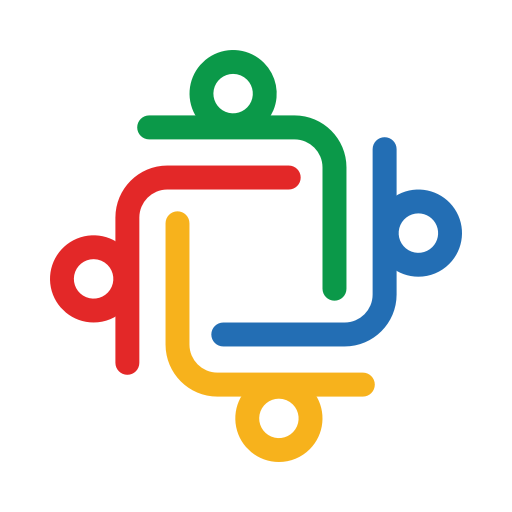
Zoho TeamInbox
效率提升 | Zoho Corporation
在電腦上使用BlueStacks –受到5億以上的遊戲玩家所信任的Android遊戲平台。
Play Zoho TeamInbox on PC
Team Inbox - Unified inboxes for team collaboration by Zoho Mail.
Share inboxes, information, and tasks to keep everyone on the same page. Provide a transparent work environment for your team and make email collaboration smooth with TeamInbox. TeamInbox lets you manage all your business conversations in one platform.
A collaborative workspace where teams and members have no worry about redundant tasks, TeamInbox lets you customize the settings to suit the needs of your organization. Send and receive messages, assign owners to threads, have team discussions, all from a single place.
Assign and follow - Assign owners to threads, discuss, and invite people to contribute by @mentioning them. Follow up on tasks easily and ensure Inbox Zero.
Share draft - No more back and forth emails only for edits. Share and draft emails together with your team with zero email forwards.
Snooze - With emails flooding your Inbox, prioritize and attend to emails at the right time. Snooze emails and handle them at the right time.
Roles and permissions - Handle multiple users from different teams and inboxes by defining their roles in each inbox. Set permissions as per your requirement with no
hassle.
Discussion - With TeamInbox, you do not have to venture for conversations. Save time and confusion without switching between multiple applications.
Share inboxes, information, and tasks to keep everyone on the same page. Provide a transparent work environment for your team and make email collaboration smooth with TeamInbox. TeamInbox lets you manage all your business conversations in one platform.
A collaborative workspace where teams and members have no worry about redundant tasks, TeamInbox lets you customize the settings to suit the needs of your organization. Send and receive messages, assign owners to threads, have team discussions, all from a single place.
Assign and follow - Assign owners to threads, discuss, and invite people to contribute by @mentioning them. Follow up on tasks easily and ensure Inbox Zero.
Share draft - No more back and forth emails only for edits. Share and draft emails together with your team with zero email forwards.
Snooze - With emails flooding your Inbox, prioritize and attend to emails at the right time. Snooze emails and handle them at the right time.
Roles and permissions - Handle multiple users from different teams and inboxes by defining their roles in each inbox. Set permissions as per your requirement with no
hassle.
Discussion - With TeamInbox, you do not have to venture for conversations. Save time and confusion without switching between multiple applications.
在電腦上遊玩Zoho TeamInbox . 輕易上手.
-
在您的電腦上下載並安裝BlueStacks
-
完成Google登入後即可訪問Play商店,或等你需要訪問Play商店十再登入
-
在右上角的搜索欄中尋找 Zoho TeamInbox
-
點擊以從搜索結果中安裝 Zoho TeamInbox
-
完成Google登入(如果您跳過了步驟2),以安裝 Zoho TeamInbox
-
在首頁畫面中點擊 Zoho TeamInbox 圖標來啟動遊戲



