
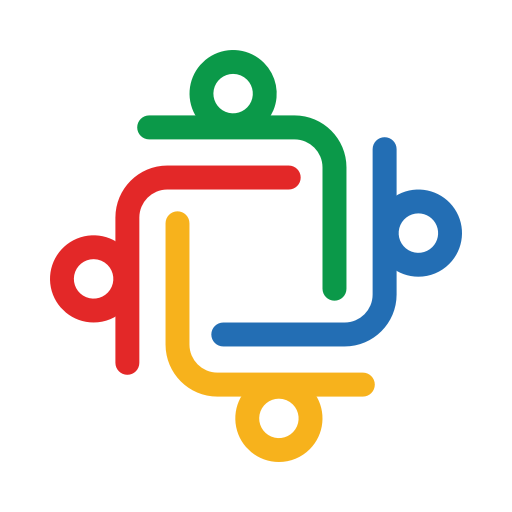
Zoho TeamInbox
Chơi trên PC với BlueStacks - Nền tảng chơi game Android, được hơn 500 triệu game thủ tin tưởng.
Trang đã được sửa đổi vào: 28 tháng 10, 2020
Play Zoho TeamInbox on PC
Share inboxes, information, and tasks to keep everyone on the same page. Provide a transparent work environment for your team and make email collaboration smooth with TeamInbox. TeamInbox lets you manage all your business conversations in one platform.
A collaborative workspace where teams and members have no worry about redundant tasks, TeamInbox lets you customize the settings to suit the needs of your organization. Send and receive messages, assign owners to threads, have team discussions, all from a single place.
Assign and follow - Assign owners to threads, discuss, and invite people to contribute by @mentioning them. Follow up on tasks easily and ensure Inbox Zero.
Share draft - No more back and forth emails only for edits. Share and draft emails together with your team with zero email forwards.
Snooze - With emails flooding your Inbox, prioritize and attend to emails at the right time. Snooze emails and handle them at the right time.
Roles and permissions - Handle multiple users from different teams and inboxes by defining their roles in each inbox. Set permissions as per your requirement with no
hassle.
Discussion - With TeamInbox, you do not have to venture for conversations. Save time and confusion without switching between multiple applications.
Chơi Zoho TeamInbox trên PC. Rất dễ để bắt đầu
-
Tải và cài đặt BlueStacks trên máy của bạn
-
Hoàn tất đăng nhập vào Google để đến PlayStore, hoặc thực hiện sau
-
Tìm Zoho TeamInbox trên thanh tìm kiếm ở góc phải màn hình
-
Nhấn vào để cài đặt Zoho TeamInbox trong danh sách kết quả tìm kiếm
-
Hoàn tất đăng nhập Google (nếu bạn chưa làm bước 2) để cài đặt Zoho TeamInbox
-
Nhấn vào icon Zoho TeamInbox tại màn hình chính để bắt đầu chơi



