
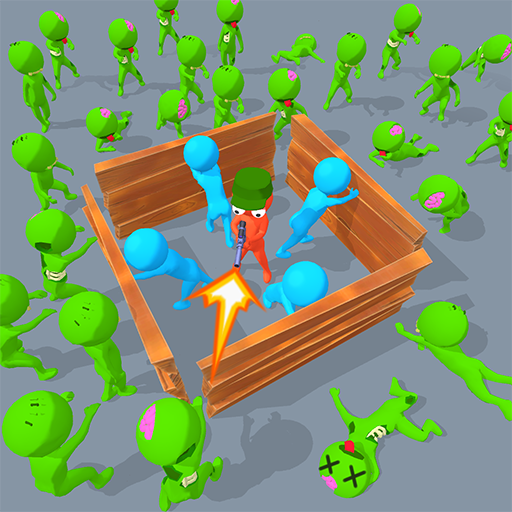
Zombie Hunter Squad
Mainkan di PC dengan BlueStacks – platform Game-Game Android, dipercaya oleh lebih dari 500 juta gamer.
Halaman Dimodifikasi Aktif: 6 Agu 2023
Play Zombie Hunter Squad on PC
But that's not all! Enter merge mode:
(1) Buy characters with guns and merge them to increase power.
(2) Lead your fully armed squad to repel zombies and gain money.
(3) Use money to buy more characters with guns. Merge characters to create advanced characters with higher attack power.
You can choose from a variety of weapons, including pistols, submachine guns, shotguns, rifles, snipers, grenade guns, machine guns, bazookas, gatling guns, and even laser guns! Recruit more survivors and protect them with wooden boards, and the space will become larger for more characters with guns.
After eliminating the hordes of zombies, control your squad to move forward in the scene and collect new survivors. When a clearing is reached, a new horde of zombies will be encountered, entering merge mode again. In this zombie-infested world, repeat the cycle and try to survive and rise.
Are you ready to form your Zombie Hunter Squad and save humanity?
Mainkan Zombie Hunter Squad di PC Mudah saja memulainya.
-
Unduh dan pasang BlueStacks di PC kamu
-
Selesaikan proses masuk Google untuk mengakses Playstore atau lakukan nanti
-
Cari Zombie Hunter Squad di bilah pencarian di pojok kanan atas
-
Klik untuk menginstal Zombie Hunter Squad dari hasil pencarian
-
Selesaikan proses masuk Google (jika kamu melewati langkah 2) untuk menginstal Zombie Hunter Squad
-
Klik ikon Zombie Hunter Squad di layar home untuk membuka gamenya



