
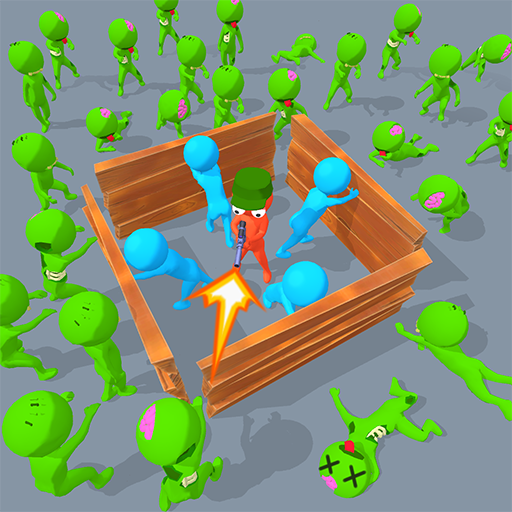
Zombie Hunter Squad
เล่นบน PC ผ่าน BlueStacks - Android Gaming Platform ที่ได้รับความไว้วางใจจากเกมเมอร์ 500 ล้านคนทั่วโลก
Page Modified on: 6 ส.ค. 2566
Play Zombie Hunter Squad on PC
But that's not all! Enter merge mode:
(1) Buy characters with guns and merge them to increase power.
(2) Lead your fully armed squad to repel zombies and gain money.
(3) Use money to buy more characters with guns. Merge characters to create advanced characters with higher attack power.
You can choose from a variety of weapons, including pistols, submachine guns, shotguns, rifles, snipers, grenade guns, machine guns, bazookas, gatling guns, and even laser guns! Recruit more survivors and protect them with wooden boards, and the space will become larger for more characters with guns.
After eliminating the hordes of zombies, control your squad to move forward in the scene and collect new survivors. When a clearing is reached, a new horde of zombies will be encountered, entering merge mode again. In this zombie-infested world, repeat the cycle and try to survive and rise.
Are you ready to form your Zombie Hunter Squad and save humanity?
เล่น Zombie Hunter Squad บน PC ได้ง่ายกว่า
-
ดาวน์โหลดและติดตั้ง BlueStacks บน PC ของคุณ
-
ลงชื่อเข้าใช้แอคเคาท์ Google เพื่อเข้าสู่ Play Store หรือทำในภายหลัง
-
ค้นหา Zombie Hunter Squad ในช่องค้นหาด้านขวาบนของโปรแกรม
-
คลิกเพื่อติดตั้ง Zombie Hunter Squad จากผลการค้นหา
-
ลงชื่อเข้าใช้บัญชี Google Account (หากยังไม่ได้ทำในขั้นที่ 2) เพื่อติดตั้ง Zombie Hunter Squad
-
คลิกที่ไอคอน Zombie Hunter Squad ในหน้าจอเพื่อเริ่มเล่น



