
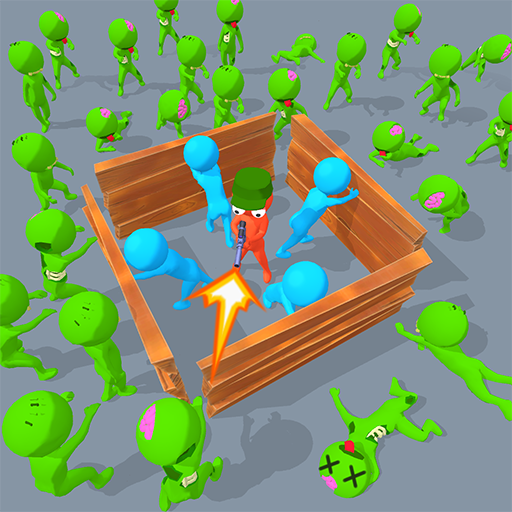
Zombie Hunter Squad
Chơi trên PC với BlueStacks - Nền tảng chơi game Android, được hơn 500 triệu game thủ tin tưởng.
Trang đã được sửa đổi vào: 6 thg 8, 2023
Play Zombie Hunter Squad on PC
But that's not all! Enter merge mode:
(1) Buy characters with guns and merge them to increase power.
(2) Lead your fully armed squad to repel zombies and gain money.
(3) Use money to buy more characters with guns. Merge characters to create advanced characters with higher attack power.
You can choose from a variety of weapons, including pistols, submachine guns, shotguns, rifles, snipers, grenade guns, machine guns, bazookas, gatling guns, and even laser guns! Recruit more survivors and protect them with wooden boards, and the space will become larger for more characters with guns.
After eliminating the hordes of zombies, control your squad to move forward in the scene and collect new survivors. When a clearing is reached, a new horde of zombies will be encountered, entering merge mode again. In this zombie-infested world, repeat the cycle and try to survive and rise.
Are you ready to form your Zombie Hunter Squad and save humanity?
Chơi Zombie Hunter Squad trên PC. Rất dễ để bắt đầu
-
Tải và cài đặt BlueStacks trên máy của bạn
-
Hoàn tất đăng nhập vào Google để đến PlayStore, hoặc thực hiện sau
-
Tìm Zombie Hunter Squad trên thanh tìm kiếm ở góc phải màn hình
-
Nhấn vào để cài đặt Zombie Hunter Squad trong danh sách kết quả tìm kiếm
-
Hoàn tất đăng nhập Google (nếu bạn chưa làm bước 2) để cài đặt Zombie Hunter Squad
-
Nhấn vào icon Zombie Hunter Squad tại màn hình chính để bắt đầu chơi



