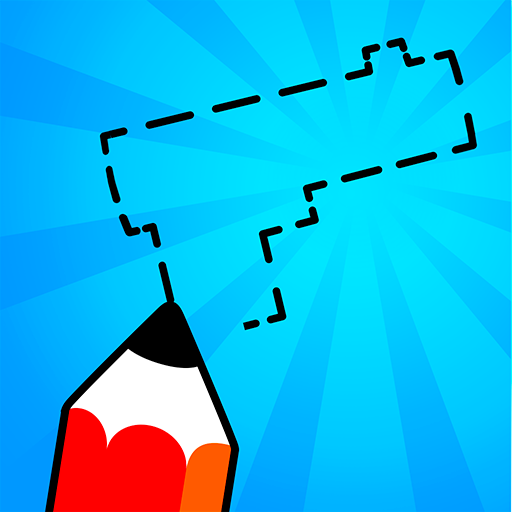Save the Town - Free Car Shooting & Battle Game
Jouez sur PC avec BlueStacks - la plate-forme de jeu Android, approuvée par + 500M de joueurs.
Page Modifiée le: 19 mars 2021
Play Save the Town - Free Car Shooting & Battle Game on PC
Jump at the back of your truck, get rid of all the enemies along the way and save Sara, Rose, Bob and many more! But you won’t be able to save everyone so you will have to make difficult decisions... Are you prepared for that ? There is only one way to find out!
Here is a list the features of your new free casual game:
⭐ Beautiful 3D graphics
⭐ Many fun characters and skins to unlock along the way
⭐ 100% free game
⭐ Fun and addictive gameplay
⭐ Easy controls
⭐ For kids and adults
⭐ Many worlds to be discovered
Best of luck in this life changing free adventure game! And remember, everyone counts on you so do not disappoint. Many lives are in your hands now…
Jouez à Save the Town - Free Car Shooting & Battle Game sur PC. C'est facile de commencer.
-
Téléchargez et installez BlueStacks sur votre PC
-
Connectez-vous à Google pour accéder au Play Store ou faites-le plus tard
-
Recherchez Save the Town - Free Car Shooting & Battle Game dans la barre de recherche dans le coin supérieur droit
-
Cliquez pour installer Save the Town - Free Car Shooting & Battle Game à partir des résultats de la recherche
-
Connectez-vous à Google (si vous avez ignoré l'étape 2) pour installer Save the Town - Free Car Shooting & Battle Game
-
Cliquez sur l'icône Save the Town - Free Car Shooting & Battle Game sur l'écran d'accueil pour commencer à jouer