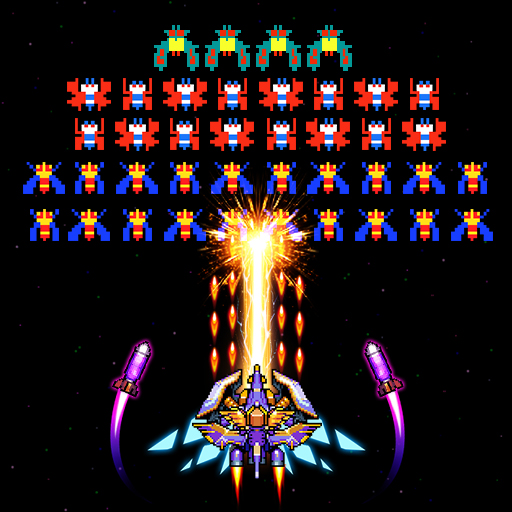ゾンビ戦争 - アイドル防衛ゲーム
BlueStacksを使ってPCでプレイ - 5憶以上のユーザーが愛用している高機能Androidゲーミングプラットフォーム
Play Zombie War Idle Defense Game on PC
Zombie War Idle Defense Game is an Action game developed by 1SOFT. BlueStacks app player is the best platform to play this Android game on your PC or Mac for an immersive gaming experience.
Step into the chaos of the apocalypse with “Zombie War Idle Defense Game,” where the world as we know it has plunged into the depths of a catastrophic zombie outbreak. The year is 2113, and humanity faces its most dire challenge yet. The relentless Zombie War has transformed people into ravenous, bloodthirsty creatures, and survival hangs by a thread. You, along with a squad of heroic defenders, are humanity’s last hope in these darkest days.
As the undead hordes advance, the call to action echoes: “Red Code! The Zombie War is upon us!” Your mission is clear – construct the ultimate stronghold, bolster your defenses with heavy weaponry, and assemble a legendary team of heroes. In this struggle for survival, you are the beacon of light amidst the encroaching darkness.
In “Zombie War – Idle Defense Game,” you’ll face the relentless onslaught of the undead across various maps, each teeming with different types of zombies. The pace is relentless, challenging your tactical prowess and training. Your goal is to decimate wave after wave of these brutal adversaries, preventing their infection from spreading further. Forge an indomitable squad to become the ultimate defender hero, combining strategy and firepower to protect what remains of civilization.
With its unique blend of tower defense, idle gameplay, and strategic shooting, “Zombie War Idle Defense Game” offers an immersive experience that will test your wits, reflexes, and teamwork. Will you emerge as the savior in this desperate struggle for survival? Dive into the game, build your fortress, assemble your team, and prove that humanity’s will to survive is stronger than any apocalypse. Enjoy this game with BlueStacks today!
ゾンビ戦争 - アイドル防衛ゲームをPCでプレイ
-
BlueStacksをダウンロードしてPCにインストールします。
-
GoogleにサインインしてGoogle Play ストアにアクセスします。(こちらの操作は後で行っても問題ありません)
-
右上の検索バーにゾンビ戦争 - アイドル防衛ゲームを入力して検索します。
-
クリックして検索結果からゾンビ戦争 - アイドル防衛ゲームをインストールします。
-
Googleサインインを完了してゾンビ戦争 - アイドル防衛ゲームをインストールします。※手順2を飛ばしていた場合
-
ホーム画面にてゾンビ戦争 - アイドル防衛ゲームのアイコンをクリックしてアプリを起動します。