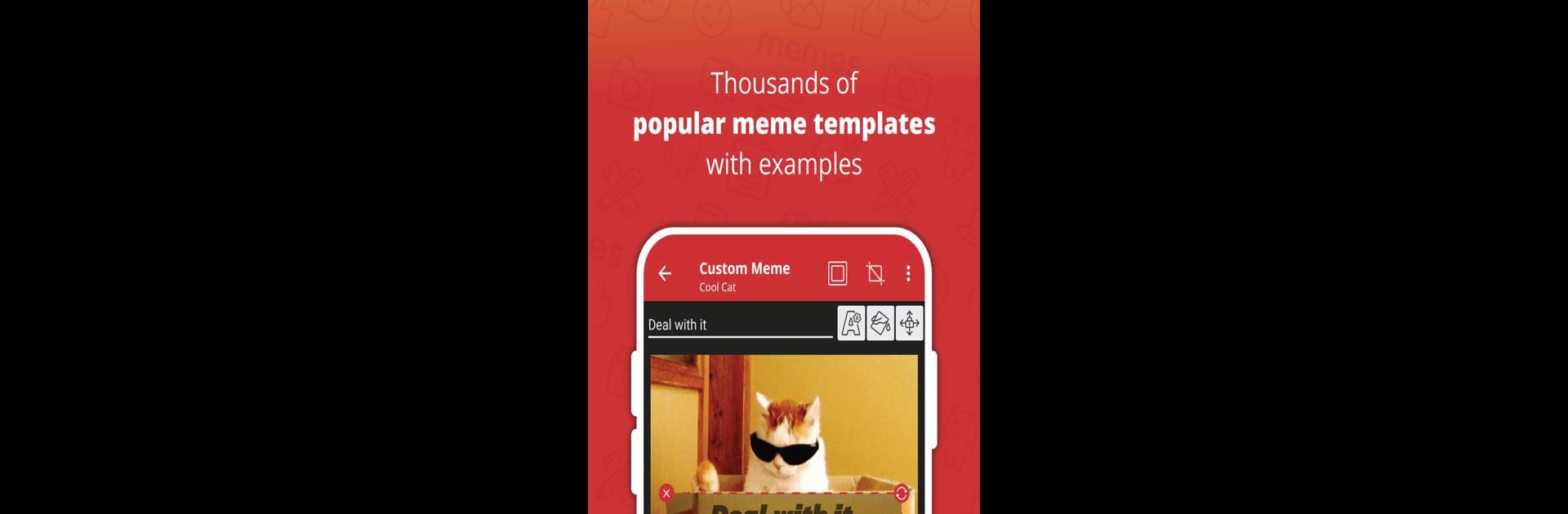

Meme Generator PRO
在電腦上使用BlueStacks –受到5億以上的遊戲玩家所信任的Android遊戲平台。
Run Meme Generator PRO on PC or Mac
Why limit yourself to your small screen on the phone? Run Meme Generator PRO, an app by ZomboDroid, best experienced on your PC or Mac with BlueStacks, the world’s #1 Android emulator.
About the App
Meme Generator PRO is your ultimate tool for crafting the funniest memes, whether you’re a seasoned meme maker or just starting out. Dive into a world where creativity meets entertainment with this ZomboDroid app, designed to let you explore and express humor like never before.
App Features
- A Treasure Trove of Templates: Browse over 2000 high-quality meme templates ranging from classic to trending, all neatly categorized for easy access.
- Unleash Your Creativity: Use your own pictures or GIFs to create custom memes. Experiment with layouts like demotivational posters, collages, or breaking news memes.
- GIF-tastic Fun: Access Tenor’s extensive GIF database to add a dynamic flair to your memes.
- Fresh Content Every Week: Stay updated with weekly community content, keeping you current with viral meme trends.
- Share and Save: Seamlessly share your masterpieces through any app or save them for later laughter.
- Sticker Bonanza: Pick from hundreds of stickers or design your own with our sticker editing tool.
- Spice It Up: Enhance your memes with effects like deep frying and other comical transformations.
- Text That Speaks Volumes: Customize text with adjustable size, font, color, and more, and choose from over 60 fonts for endless possibilities.
- Multi-Caption Magic: Add multiple captions for complex or classic meme styles.
- Create Multi-Panel Memes: Stitch together multiple memes into a single, multi-panel creation.
- Edit and Enhance: Crop, add borders, and tweak images to perfection.
- Favorites on Speed Dial: Quickly access your preferred memes by creating a favorites list.
- No Watermarks: Your memes, your spotlight—no watermarks here.
- Your Privacy Matters: Rest assured, your meme creations remain private with no automatic uploads. Any data collected is strictly for improving app functionality.
- Dank Meme Mastery: Explore dank formats, including the iconic Deep Fried memes.
Ready to experience Meme Generator PRO on a bigger screen, in all its glory? Download BlueStacks now.
在電腦上遊玩Meme Generator PRO . 輕易上手.
-
在您的電腦上下載並安裝BlueStacks
-
完成Google登入後即可訪問Play商店,或等你需要訪問Play商店十再登入
-
在右上角的搜索欄中尋找 Meme Generator PRO
-
點擊以從搜索結果中安裝 Meme Generator PRO
-
完成Google登入(如果您跳過了步驟2),以安裝 Meme Generator PRO
-
在首頁畫面中點擊 Meme Generator PRO 圖標來啟動遊戲



