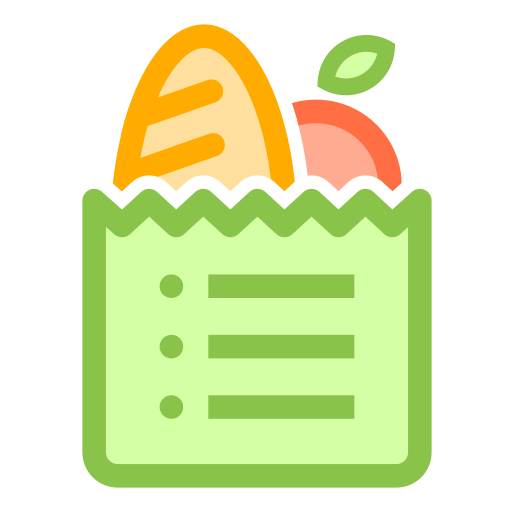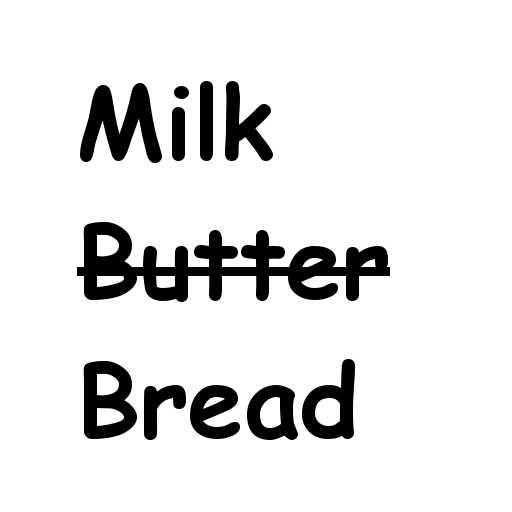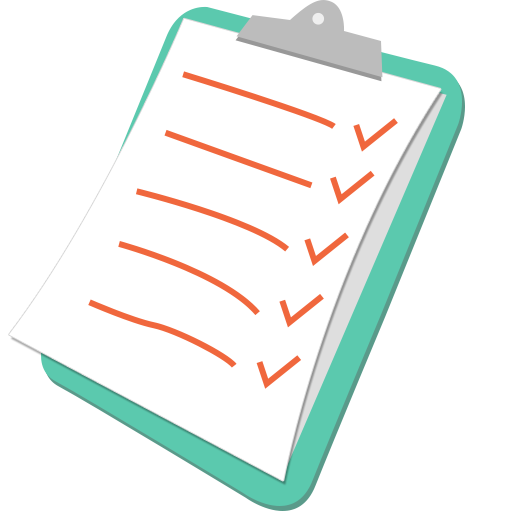
Shopping Lover - Shopping List & Grocery List Free
BlueStacksを使ってPCでプレイ - 5憶以上のユーザーが愛用している高機能Androidゲーミングプラットフォーム
Play Shopping Lover - Shopping List & Grocery List Free on PC
Features in the application
- Multiple lists: milk can when you are out of milk, grocery lists for shopping at the market or check list for the ingredients needed for a recipe.
- Items' status: check what has and/or has not been purchased.
- Share your shopping list with others: in case you need some one to do the shopping for you.
- Procurement planning
- Estimation of the amount needed to buy
Developed by Finsify, Google Top Developer with Best App of 2016: Money Lover - Money & Budget Manager - https://play.google.com/store/apps/details?id=com.bookmark.money
Website: https://moneylover.me
Blog Money Tips: http://note.moneylover.me
Shopping Lover - Shopping List & Grocery List FreeをPCでプレイ
-
BlueStacksをダウンロードしてPCにインストールします。
-
GoogleにサインインしてGoogle Play ストアにアクセスします。(こちらの操作は後で行っても問題ありません)
-
右上の検索バーにShopping Lover - Shopping List & Grocery List Freeを入力して検索します。
-
クリックして検索結果からShopping Lover - Shopping List & Grocery List Freeをインストールします。
-
Googleサインインを完了してShopping Lover - Shopping List & Grocery List Freeをインストールします。※手順2を飛ばしていた場合
-
ホーム画面にてShopping Lover - Shopping List & Grocery List Freeのアイコンをクリックしてアプリを起動します。