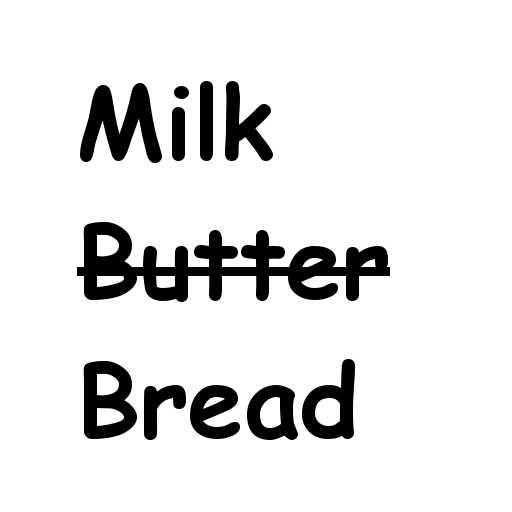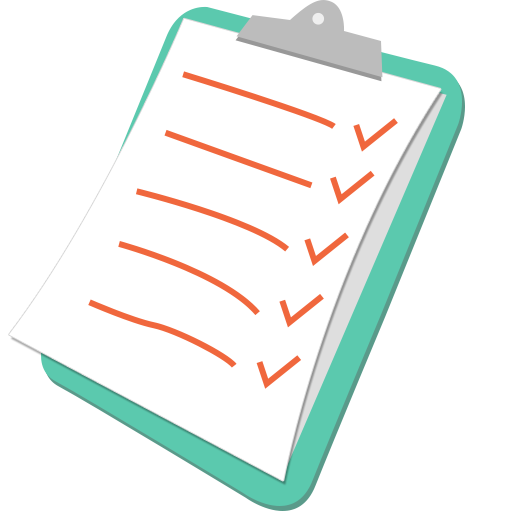
Shopping Lover - Shopping List & Grocery List Free
Jogue no PC com BlueStacks - A Plataforma de Jogos Android, confiada por mais de 500 milhões de jogadores.
Página modificada em: 21 de outubro de 2014
Play Shopping Lover - Shopping List & Grocery List Free on PC
Features in the application
- Multiple lists: milk can when you are out of milk, grocery lists for shopping at the market or check list for the ingredients needed for a recipe.
- Items' status: check what has and/or has not been purchased.
- Share your shopping list with others: in case you need some one to do the shopping for you.
- Procurement planning
- Estimation of the amount needed to buy
Developed by Finsify, Google Top Developer with Best App of 2016: Money Lover - Money & Budget Manager - https://play.google.com/store/apps/details?id=com.bookmark.money
Website: https://moneylover.me
Blog Money Tips: http://note.moneylover.me
Jogue Shopping Lover - Shopping List & Grocery List Free no PC. É fácil começar.
-
Baixe e instale o BlueStacks no seu PC
-
Conclua o login do Google para acessar a Play Store ou faça isso mais tarde
-
Procure por Shopping Lover - Shopping List & Grocery List Free na barra de pesquisa no canto superior direito
-
Clique para instalar Shopping Lover - Shopping List & Grocery List Free a partir dos resultados da pesquisa
-
Conclua o login do Google (caso você pulou a etapa 2) para instalar o Shopping Lover - Shopping List & Grocery List Free
-
Clique no ícone do Shopping Lover - Shopping List & Grocery List Free na tela inicial para começar a jogar