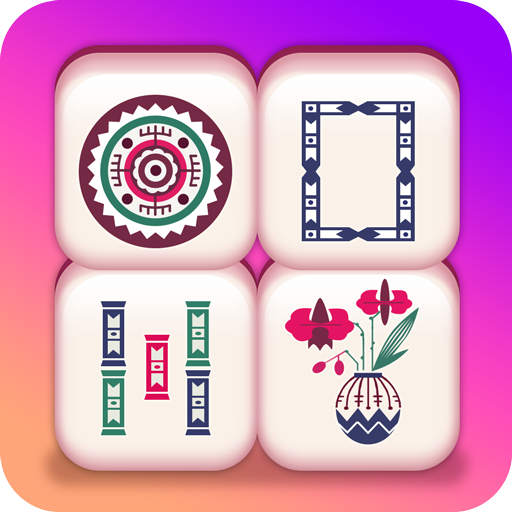Zoo Tile - Match Puzzle Game
Chơi trên PC với BlueStacks - Nền tảng chơi game Android, được hơn 500 triệu game thủ tin tưởng.
Trang đã được sửa đổi vào: 22 thg 8, 2023
Play Zoo Tile - Match Puzzle Game on PC or Mac
Zoo Tile – Match Puzzle Game is a puzzle game developed by Noodle Games. BlueStacks app player is the best platform to play this Android game on your PC or Mac for an immersive gaming experience.
Welcome to Zoo Tiles, the game where you can design and build your own animal paradise! Whether you’re an experienced Zoo Tycoon or a Tile Master, you’ll love the unique and exciting features of this game.
With Zoo Tiles, you can design without limits! Create your dream zoo and build colorful facilities, decorate with animal-themed decorations, and research new animal species to add to your collection. You’ll need to keep your guests happy too, so make sure you provide comfortable living conditions for all of your animals.
The classic 3 Tiles Zen Match gameplay is perfect for Tile Masters and animal lovers alike. Embark on a wild animal journey and experience the match 3 adventure! Solve puzzles by matching 3 same tiles, collect coins to unlock new animals and buildings, and explore the endless challenges that await you.
Take care of your animals and breed them to create a happy and diverse zoo. Collect species like elephants, pandas, flamingos, giraffes, red pandas, dolphins, sea turtles, and more! Make sure they have everything they need to thrive in your care.
Chơi Zoo Tile - Match Puzzle Game trên PC. Rất dễ để bắt đầu
-
Tải và cài đặt BlueStacks trên máy của bạn
-
Hoàn tất đăng nhập vào Google để đến PlayStore, hoặc thực hiện sau
-
Tìm Zoo Tile - Match Puzzle Game trên thanh tìm kiếm ở góc phải màn hình
-
Nhấn vào để cài đặt Zoo Tile - Match Puzzle Game trong danh sách kết quả tìm kiếm
-
Hoàn tất đăng nhập Google (nếu bạn chưa làm bước 2) để cài đặt Zoo Tile - Match Puzzle Game
-
Nhấn vào icon Zoo Tile - Match Puzzle Game tại màn hình chính để bắt đầu chơi