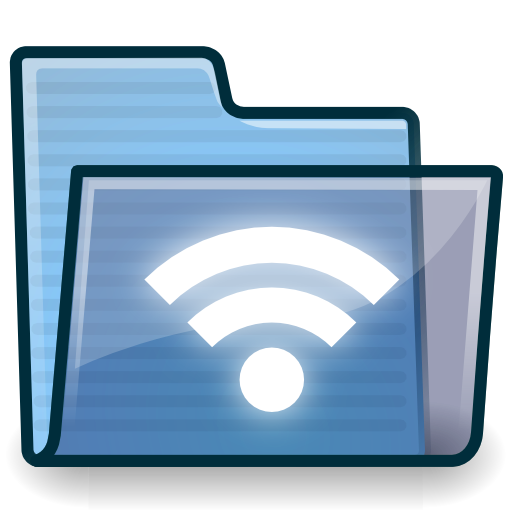File Manager - Zordo Files
العب على الكمبيوتر الشخصي مع BlueStacks - نظام أندرويد للألعاب ، موثوق به من قبل أكثر من 500 مليون لاعب.
تم تعديل الصفحة في: 30 يناير 2022
Play File Manager - Zordo Files on PC
Zordo File Manager also recognizes multiple file formats, including music, videos, images, documents, APKs, and zip-files. We update our app regularly to bring you the best experience. With Zordo File Manager’s crisp and clear UI, file management becomes easier than ever before!
Access OTG devices through OTG USB File Explorer application. OTG USB File Explorer for android allows you to manage files from any USB mass storage device with a FAT32 or NTFS file system using the USB OTG port of your device, tablet or phone.
File Manager is an easy and powerful file explorer for Android devices. It’s free, fast and full-featured. Because of its simple UI, it’s extremely easy to use. You can easily manage storages on your device, NAS(Network-attached storage), and cloud storages. What’s more, you can find how many files & apps you have on your device at a glance immediately after opening the app.
File Manager By Zordo is a powerful file manager that allows you to handle any file on your Android device, cloud storage or network location via a clean and intuitive interface. Fully optimized for Android P, File Commander is loaded with features - Vault security, Recycle Bin, Storage Analyzer, File Converter.
► File Manager : Zordo File Manager also recognizes multiple file formats, including music, videos, images, documents, APKs, and zip-files. We update our app regularly to bring you the best experience. With Zordo File Manager’s crisp and clear UI, file management becomes easier than ever before!
► USB OTG Explorer : OTG File Manager for android allows you to manage files from any USB mass storage device with a FAT32 or NTFS file system using the USB OTG port of your device, tablet or phone. USB OTG File Manager allows you to open and copy files from any USB Devices.
► USB OTG File Manager : You can easily copy files from any USB mass storage device to your Android Phone, Tablet (rename, add folders, delete files etc..)
► Best USB OTG File Manager : best USB OTG File Manager allows you to open and copy files from any USB mass storage device with a FAT32 or NTFS file system using the USB OTG port of your device, tablet or phone.
► My File Manager : File Manager is a free, secure tool that helps you find file faster, manage files easily, and share them offline with others.
► File Browser:- OTG File Explorer helps you manage all your files efficiently! With an intuitive interface, File Manager allows you to handle any file or folder whether they are stored in your device, microSD card, or cloud storage accounts.
Features :
► Folder
► File Master
► Files App
► File Organizer
► File App
► Filemaster
► File Explorer
► File Browser
► Filemaster
► My Files
► Storage Cleaner
► USB OTG File Manager
► Best USB OTG File Manager
► USB OTG Explorer
Key Features :
✔ OTG USB Driver for android provide links for USB Drivers.
✔ OTG USB Driver For Android allow the Data Settings.
✔ USB OTG Helper find the list of connected OTG USB devices.
✔ USB OTG Checker check the presence of USB Manager.
✔ To connect your Android device to the computer
✔ File Manager or OTG USB FILE EXPLORER allows you to handle all files or folder whether they are stored in device like SD card, or in mobile space.
✔ Application:- OTG USB Driver for android support application management like Uninstall applications like system app and user install app.
✔ File Transfer USB OTG CONNECTOR for android support connect applications to Computer and You can access shared storage like NAS and FTP server.
✔ Using OTG USB FILE EXPLORER You can manage all music and sound related files.
Thanks for using this app, leave us your feedback and we will consider them for future updates!
Thank you.
العب File Manager - Zordo Files على جهاز الكمبيوتر. من السهل البدء.
-
قم بتنزيل BlueStacks وتثبيته على جهاز الكمبيوتر الخاص بك
-
أكمل تسجيل الدخول إلى Google للوصول إلى متجر Play ، أو قم بذلك لاحقًا
-
ابحث عن File Manager - Zordo Files في شريط البحث أعلى الزاوية اليمنى
-
انقر لتثبيت File Manager - Zordo Files من نتائج البحث
-
أكمل تسجيل الدخول إلى Google (إذا تخطيت الخطوة 2) لتثبيت File Manager - Zordo Files
-
انقر على أيقونة File Manager - Zordo Files على الشاشة الرئيسية لبدء اللعب