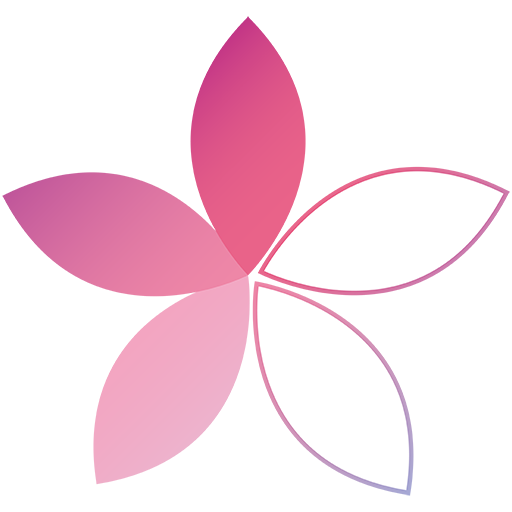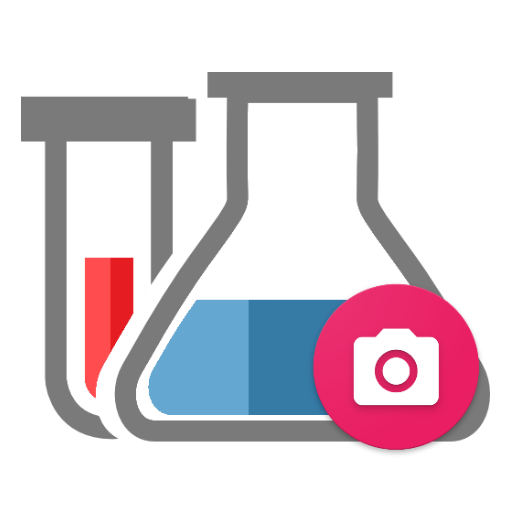
Ingred
Play on PC with BlueStacks – the Android Gaming Platform, trusted by 500M+ gamers.
Page Modified on: October 11, 2019
Play Ingred on PC
Query the database of food additives and ingredients in cosmetics.List of cosmetic ingredients in personal care products, harmful to health, taken from sources such as the Red Ecoestética www.ecoestetica.org, Odile Fernandez www.misrecetasanticancer.com, http://estrelladelasnieves.es, http: // ecolisima.com, http://www.naturalsensia.com, http://wikibelleza.es and others.
List of suspected food additives based on data collected from various entities such as the EU, WHO, FAO, JECFA. Technical Service of the National Consumer Institute, Joint Expert Committee on Food Additives, the Joint Committee of FAO / WHO Expert Committee on Food Additives ... etc. Taken from http://xananatura.blogspot.com.es, http://www.nomasaditivos.com and http://www.food-info.net.
Names of ingredients derived from palm oil extracted from www.aceitedepalma.org.
Information on vegan additives provided by The Elated Vegan.
Play Ingred on PC. It’s easy to get started.
-
Download and install BlueStacks on your PC
-
Complete Google sign-in to access the Play Store, or do it later
-
Look for Ingred in the search bar at the top right corner
-
Click to install Ingred from the search results
-
Complete Google sign-in (if you skipped step 2) to install Ingred
-
Click the Ingred icon on the home screen to start playing