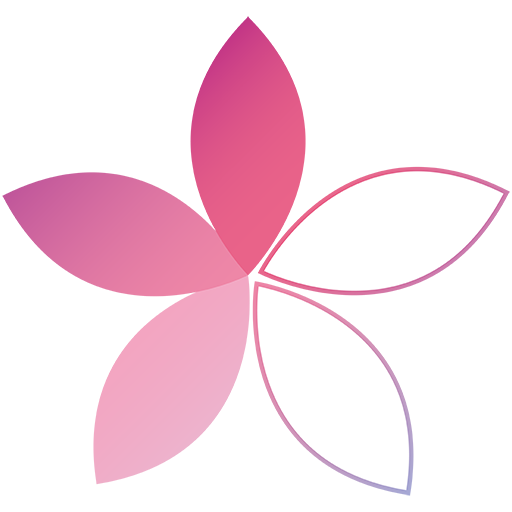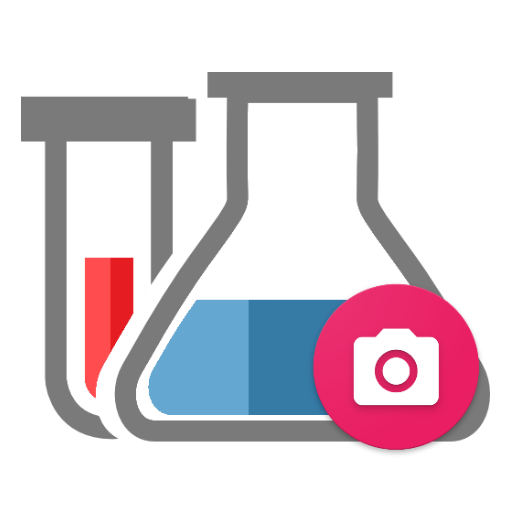
Ingred
Mainkan di PC dengan BlueStacks – platform Game-Game Android, dipercaya oleh lebih dari 500 juta gamer.
Halaman Dimodifikasi Aktif: 11 Oktober 2019
Play Ingred on PC
Query the database of food additives and ingredients in cosmetics.List of cosmetic ingredients in personal care products, harmful to health, taken from sources such as the Red Ecoestética www.ecoestetica.org, Odile Fernandez www.misrecetasanticancer.com, http://estrelladelasnieves.es, http: // ecolisima.com, http://www.naturalsensia.com, http://wikibelleza.es and others.
List of suspected food additives based on data collected from various entities such as the EU, WHO, FAO, JECFA. Technical Service of the National Consumer Institute, Joint Expert Committee on Food Additives, the Joint Committee of FAO / WHO Expert Committee on Food Additives ... etc. Taken from http://xananatura.blogspot.com.es, http://www.nomasaditivos.com and http://www.food-info.net.
Names of ingredients derived from palm oil extracted from www.aceitedepalma.org.
Information on vegan additives provided by The Elated Vegan.
Mainkan Ingred di PC Mudah saja memulainya.
-
Unduh dan pasang BlueStacks di PC kamu
-
Selesaikan proses masuk Google untuk mengakses Playstore atau lakukan nanti
-
Cari Ingred di bilah pencarian di pojok kanan atas
-
Klik untuk menginstal Ingred dari hasil pencarian
-
Selesaikan proses masuk Google (jika kamu melewati langkah 2) untuk menginstal Ingred
-
Klik ikon Ingred di layar home untuk membuka gamenya