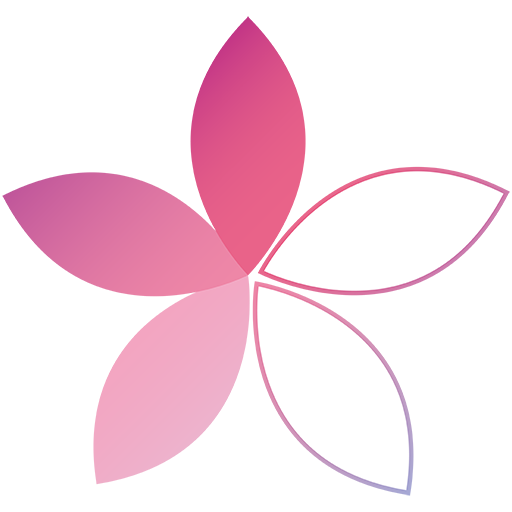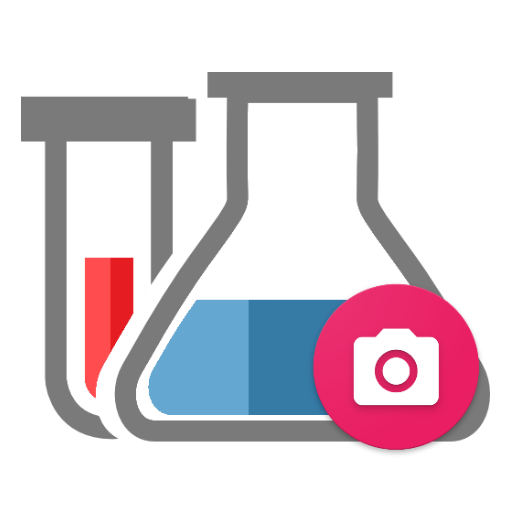
Ingred
Gioca su PC con BlueStacks: la piattaforma di gioco Android, considerata affidabile da oltre 500 milioni di giocatori.
Pagina modificata il: 11 ottobre 2019
Play Ingred on PC
Query the database of food additives and ingredients in cosmetics.List of cosmetic ingredients in personal care products, harmful to health, taken from sources such as the Red Ecoestética www.ecoestetica.org, Odile Fernandez www.misrecetasanticancer.com, http://estrelladelasnieves.es, http: // ecolisima.com, http://www.naturalsensia.com, http://wikibelleza.es and others.
List of suspected food additives based on data collected from various entities such as the EU, WHO, FAO, JECFA. Technical Service of the National Consumer Institute, Joint Expert Committee on Food Additives, the Joint Committee of FAO / WHO Expert Committee on Food Additives ... etc. Taken from http://xananatura.blogspot.com.es, http://www.nomasaditivos.com and http://www.food-info.net.
Names of ingredients derived from palm oil extracted from www.aceitedepalma.org.
Information on vegan additives provided by The Elated Vegan.
Gioca Ingred su PC. È facile iniziare.
-
Scarica e installa BlueStacks sul tuo PC
-
Completa l'accesso a Google per accedere al Play Store o eseguilo in un secondo momento
-
Cerca Ingred nella barra di ricerca nell'angolo in alto a destra
-
Fai clic per installare Ingred dai risultati della ricerca
-
Completa l'accesso a Google (se hai saltato il passaggio 2) per installare Ingred
-
Fai clic sull'icona Ingred nella schermata principale per iniziare a giocare