
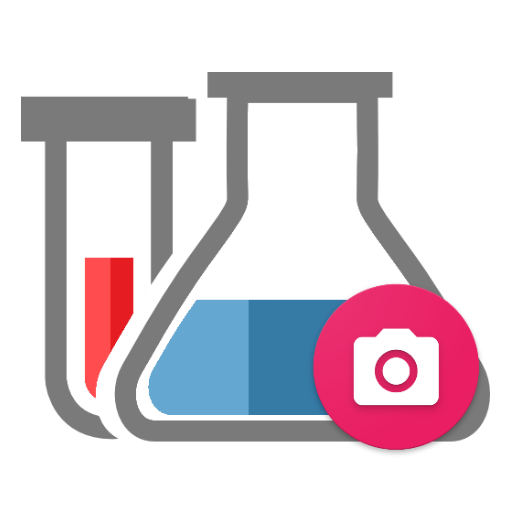
Ingred
Graj na PC z BlueStacks – Platforma gamingowa Android, która uzyskała zaufanie ponad 500 milionów graczy!
Strona zmodyfikowana w dniu: 11 października 2019
Play Ingred on PC
Query the database of food additives and ingredients in cosmetics.List of cosmetic ingredients in personal care products, harmful to health, taken from sources such as the Red Ecoestética www.ecoestetica.org, Odile Fernandez www.misrecetasanticancer.com, http://estrelladelasnieves.es, http: // ecolisima.com, http://www.naturalsensia.com, http://wikibelleza.es and others.
List of suspected food additives based on data collected from various entities such as the EU, WHO, FAO, JECFA. Technical Service of the National Consumer Institute, Joint Expert Committee on Food Additives, the Joint Committee of FAO / WHO Expert Committee on Food Additives ... etc. Taken from http://xananatura.blogspot.com.es, http://www.nomasaditivos.com and http://www.food-info.net.
Names of ingredients derived from palm oil extracted from www.aceitedepalma.org.
Information on vegan additives provided by The Elated Vegan.
Zagraj w Ingred na PC. To takie proste.
-
Pobierz i zainstaluj BlueStacks na PC
-
Zakończ pomyślnie ustawienie Google, aby otrzymać dostęp do sklepu Play, albo zrób to później.
-
Wyszukaj Ingred w pasku wyszukiwania w prawym górnym rogu.
-
Kliknij, aby zainstalować Ingred z wyników wyszukiwania
-
Ukończ pomyślnie rejestrację Google (jeśli krok 2 został pominięty) aby zainstalować Ingred
-
Klinij w ikonę Ingred na ekranie startowym, aby zacząć grę



